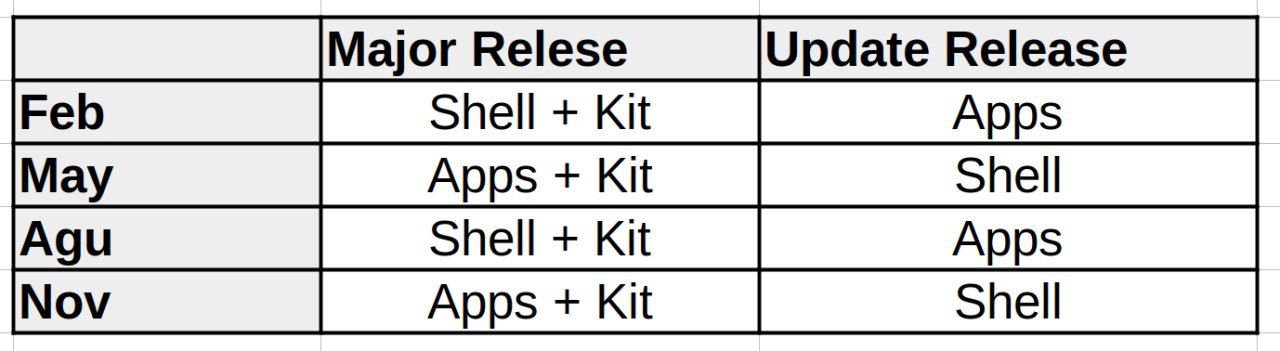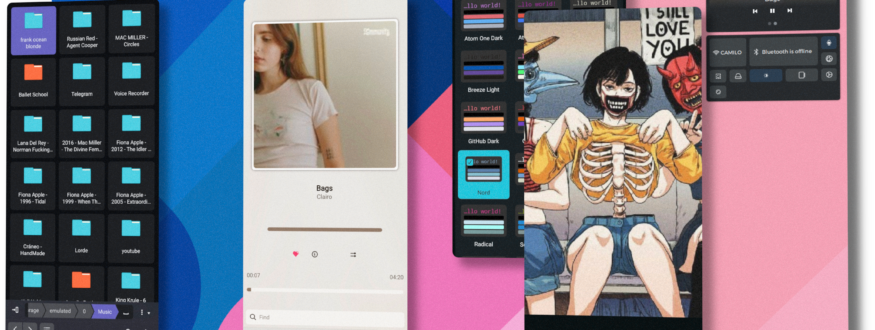A new release is now available! – with internationalization – supporting multiple languages, introducing new libraries and apps, a more cohesive look-and-feel, and improvements to the current stack of apps.
Today, we bring you a new special report on the Maui Project’s progress.
Maui 2.2.1 was released about three months ago, and since then, we have added new features, bug fixes, and improvements to the Maui set of apps and frameworks; the Maui Shell components and new apps have been updated and pushed for a new release. The following blog post will cover changes and highlights from the last three months, which pave the road for a Maui Desktop environment for convergence.
Community
To follow the Maui Project’s development or say hi, you can join us on Telegram: https://t.me/mauiproject.
We are present on Twitter and Mastodon:
Thanks to the KDE contributors who have helped translate the Maui Apps!
Downloads
You can get the stable release packages [APKs, AppImage, TARs] directly from the KDE downloads server at https://download.kde.org/stable/maui/
And if you are feeling a bit curious about the Maui DE, you can download a new Manjaro-based image for **testing** the project’s current state.
https://sourceforge.net/projects/nulogicos/files/latest/download
Note: Please be aware that this is an ISO image from a third party.
What’s new?
Updated translations, new apps, more features, bug fixes, and consistency updates, among many other goodies. So let’s start:
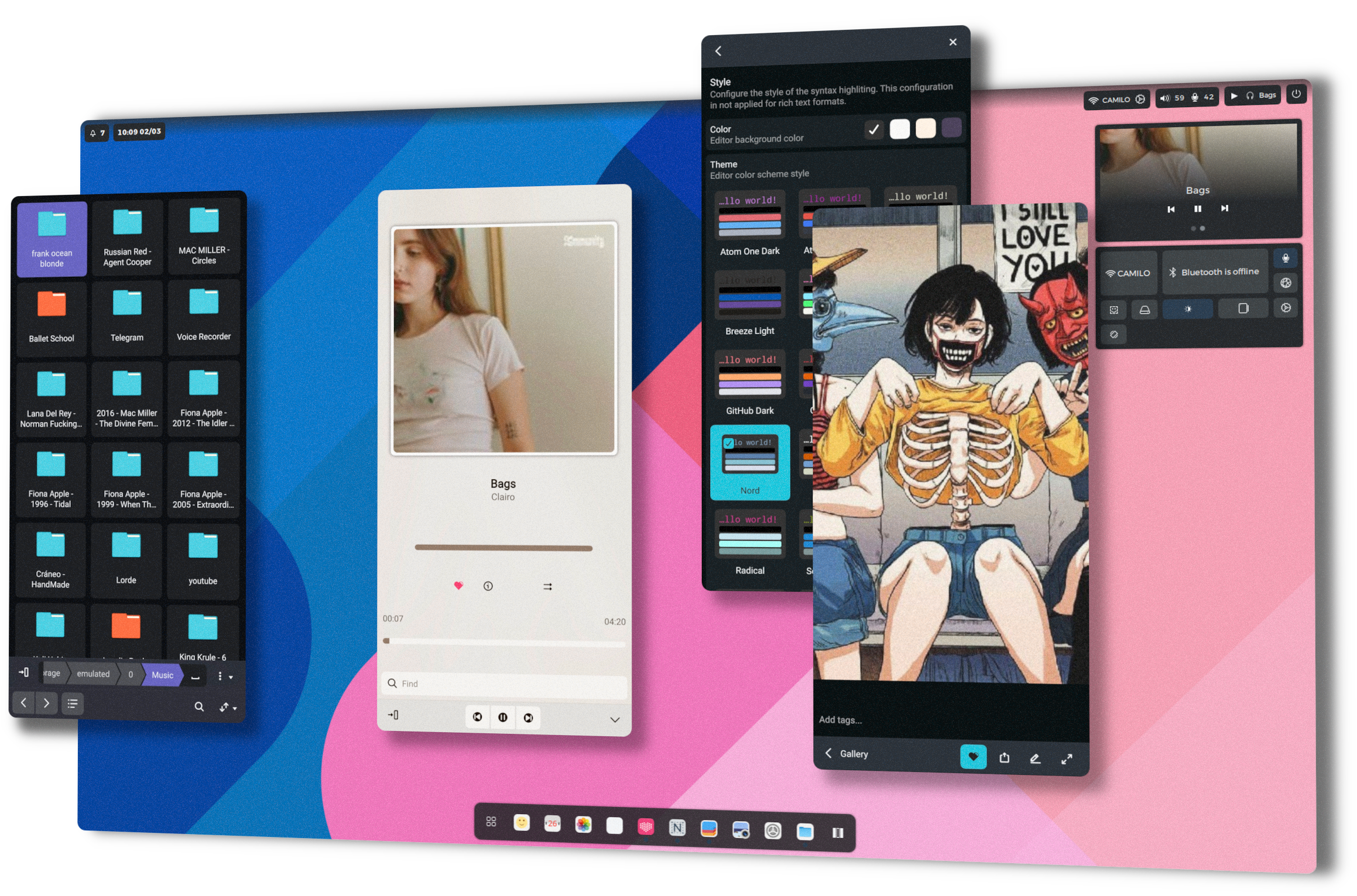
There are new additions to the Maui Project, such as MauiKit Terminal, and Era, and new apps getting more features for their first stable releases, such as Fiery browser, Strike IDE, Booth camera app, Agenda calendar, and some others.
These development months have been busy shaping the core stack of apps and libraries for Maui DE, updating all the libraries used by Maui apps; MauiKit Frameworks hits a new stable version, 2.2.2: with translations and more convergent-ready components.
Overall you will notice an even more cohesive usage of padding, margins, and spacing in elements and content views. More work towards making it perfectly suitable for desktop and mobile use.
You can check out the previous progress report leading to this new release to find out about even more new stuff packed into this new release:
The release schedule was updated to better keep in sync with the development workflow of the project. To check the new release plans, you can go to the end of this blog post.
MauiKit Frameworks
Style
The style received paper-cut fixes to more controls to keep the consistency among all the expected states, such as hovered, checked, pressed, etc., for the TextField, Switches, Sliders, CheckBoxes, ComboBox, etc.
- The Switch and some other controls now follow the preferred border-radius value.
- Added new properties for h1 and h2 fonts.
- The Popup style was fixed and is now used by MauiKit controls.
Controls – [2.2.2]
- An important fix on the Page control: multiple items in the header were misplaced- via the headerColumn property.
- Initial work done on TabView for lazy loading new tabs.
- Fix the SelectionBar hidden-items menu entry, that was visible without any contents.
FileBrowser, TextEditor, ImageTools, and Accounts – [2.2.2]
The frameworks received the necessary fixes for supporting translations via KI18n and the KDE’s infrastructure.
- FileBrowser plugin library files are now correctly installing the .so versions.
- ImageTools gained initial OCR support.
- The TextEditor gained a new type: ColorSchemeModel
- The FileBrowser type FileLoader can now load contents from tags.
Documents & Calendar – [1.0.1]
Two new frameworks join the MauiKit group: Documents for viewing PDF, comic books, and EPubs files; and Calendar for calendar support with multiple time and date-related controls.
Terminal – [1.0.0]
- Working interactive scrollbars in desktop mode.
- Fix issues with the contextual menu showing up twice on pressed.
- Allow creating custom scheme colors. Use an adaptive color scheme from the current style.
- Allow translucency and blurred background.
- New ColorScheme model.
- Now uses the MauiMan Theme properties for consistency.
Maui Apps
During this cycle, we focus on making the current apps more stable by correcting errors from reported bugs, making the current features more accessible, and shaping the apps to match their desktop alternatives. We have updated the files for Appstream to the latest releases. Also fixes the text capitalization styling in menu items, buttons, and titles.
Some of the new apps are now part of KDE and have been migrated into Invent: Agenda, Arca, Era, Paleta, Brun.
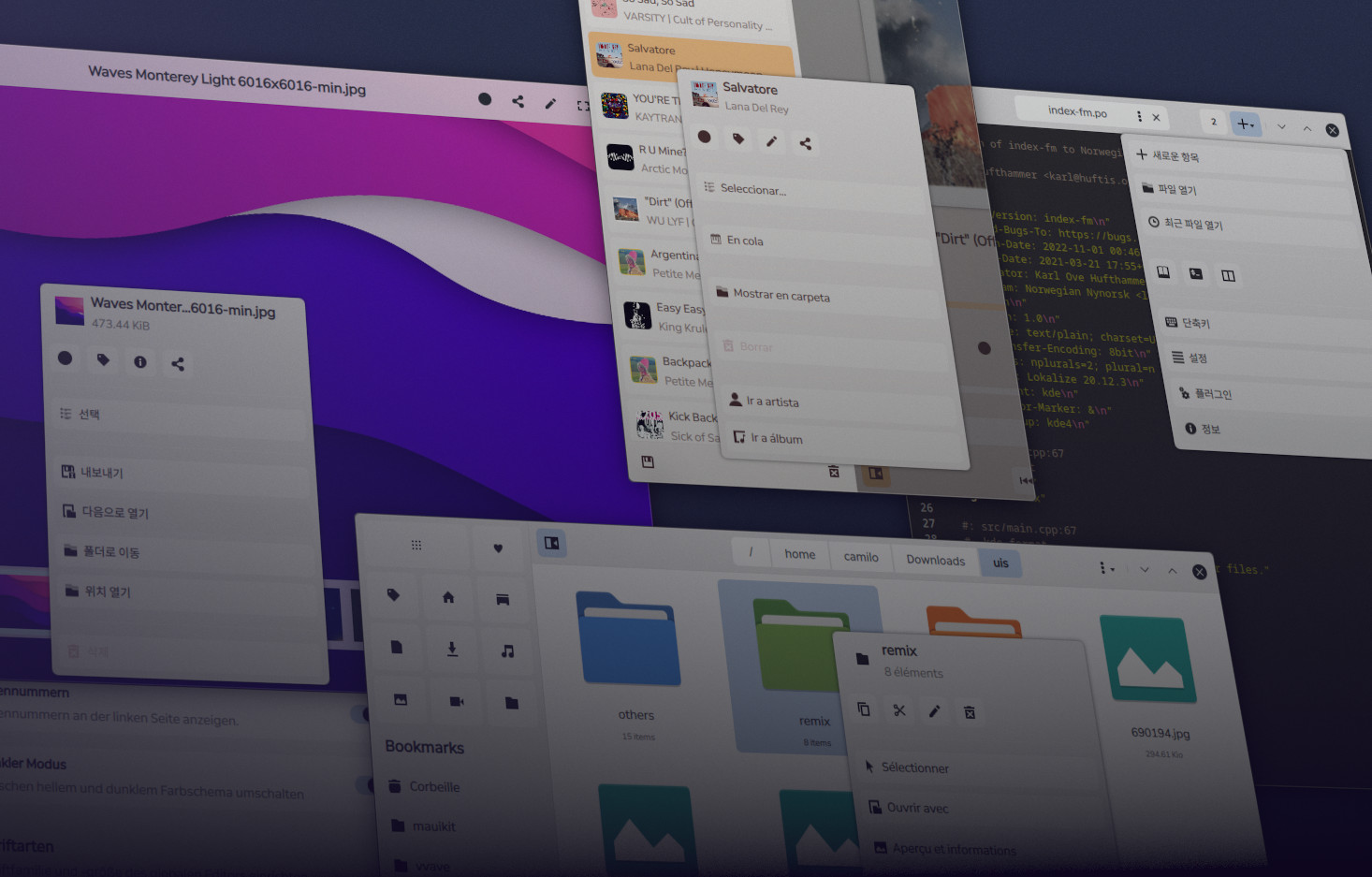
Index – [2.2.2]
A quick overview of what’s new in Index includes dynamic preferences per directory, the new MauiKit Terminal components with an integrated color scheme and other goodies, a tweaked path bar, an updated settings dialog, and the inclusion of the action bar by default for a much cleaner interface in the menus.
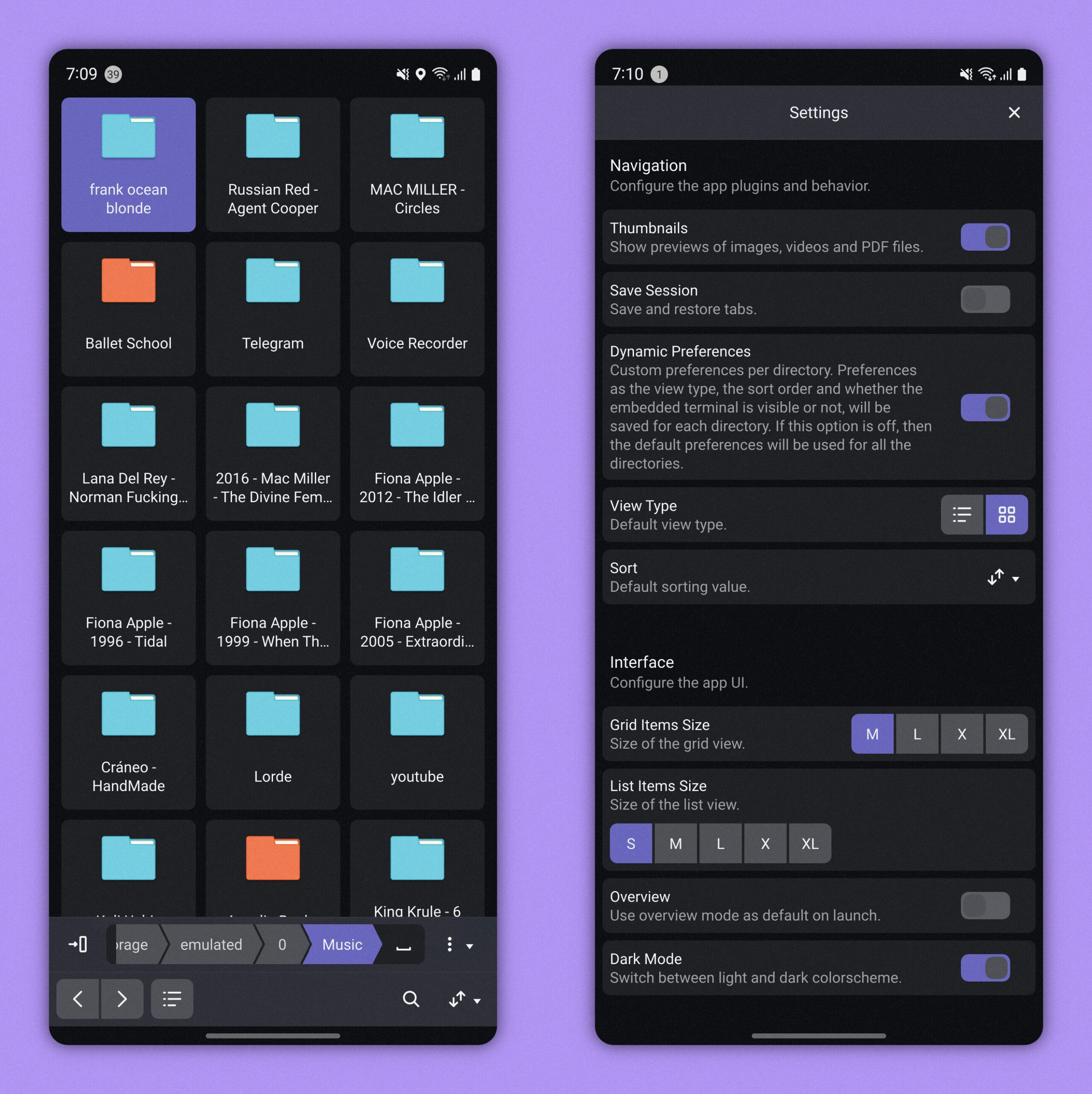
VVave – [2.2.2]
The VVave (read as Wave, by the way) gained a new main playlist shuffling system, a new tracks view with smart categories, and more tweaking options accessible from the settings dialog.
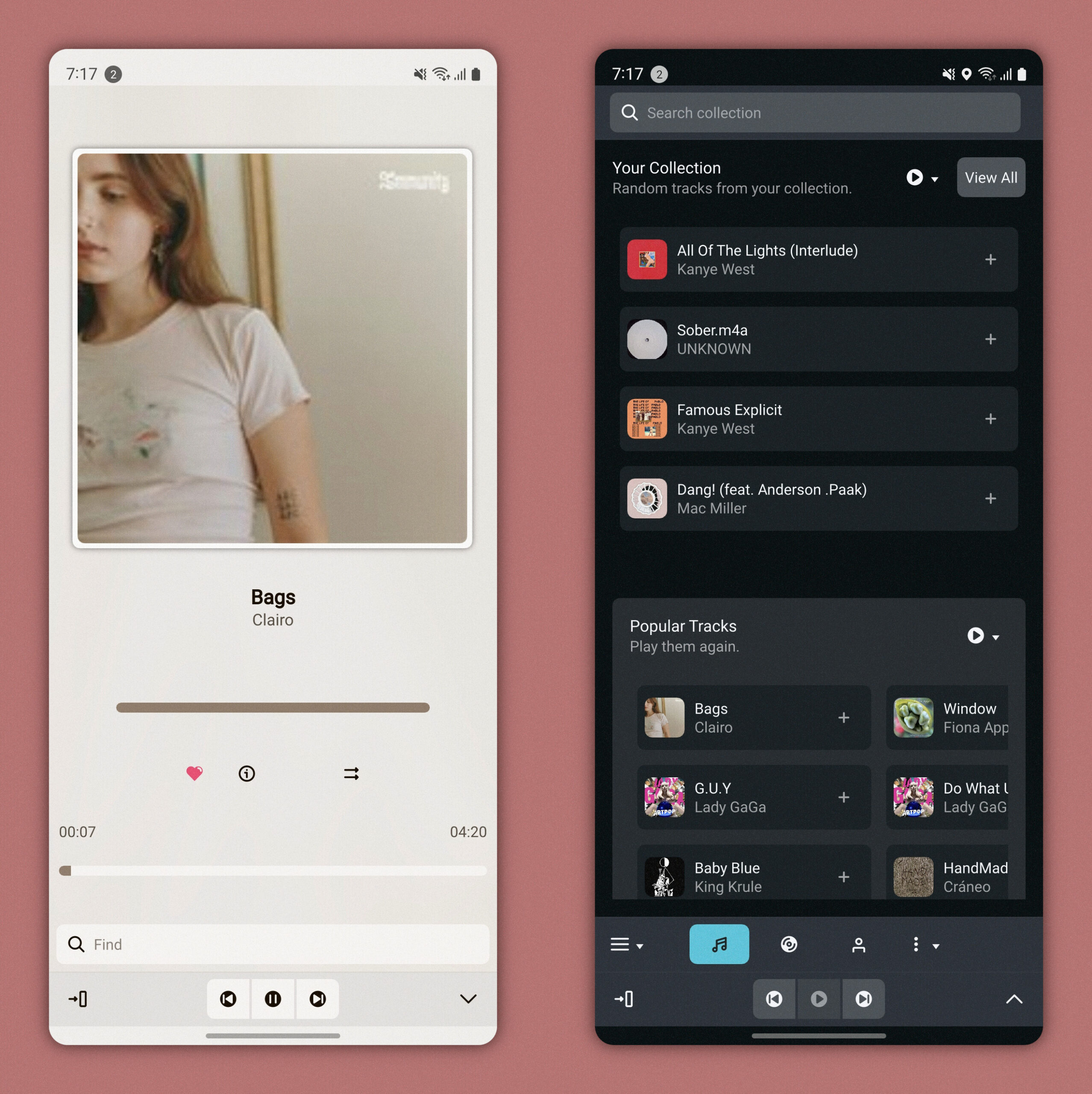
Pix – [2.2.2]
Pix is an image viewer, image editor, and image collection manager. This version includes the preview of the OCR features, such as extracting text from images and performing contextual searches in the collection based on the text in the images (still under development). Besides this, this new version includes a new navigation sidebar, to browse the tags and other common places much more quicker.
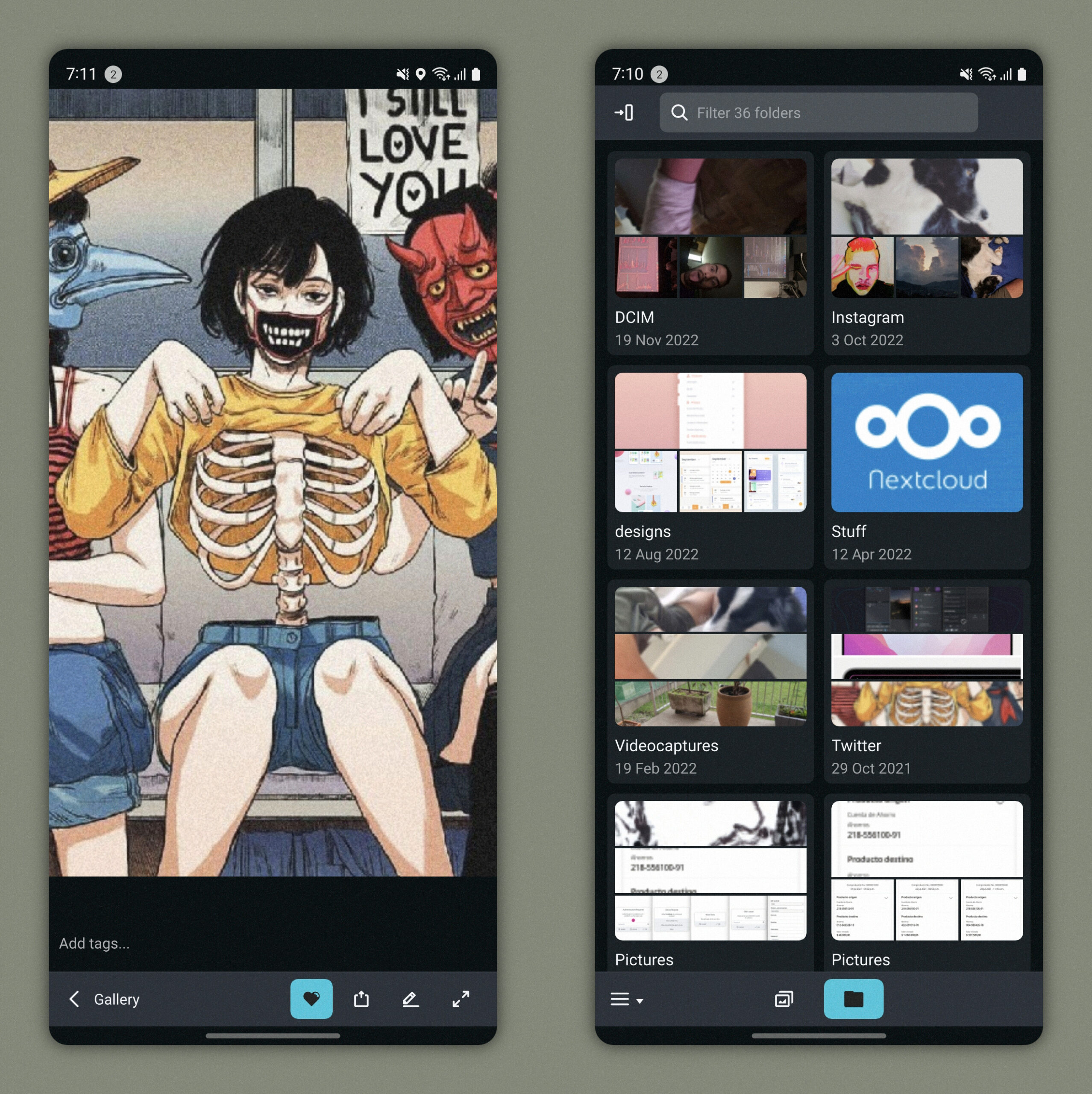
Buho – [2.2.2]
Buho is a simple note-taking app with support for syncing with NextCloud server instances.
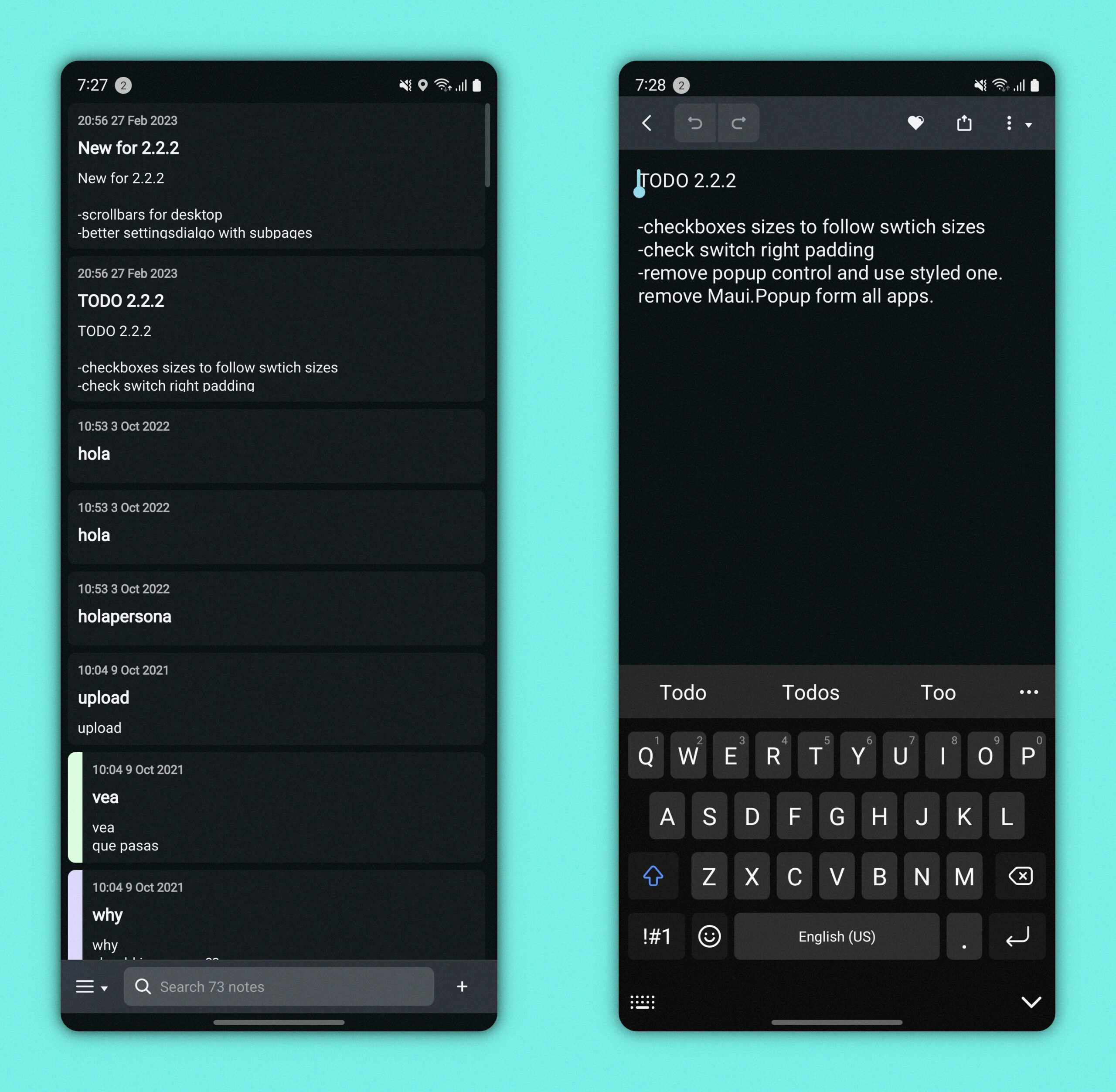
Nota – [2.2.2]
Nota is a simple text editor with support for split views, multiple tabs, listing recent files, syntax highlighting support for multiple languages, an optional embedded terminal, and much more. This new release has a better settings dialog section for changing the color scheme, fixes a bug causing to not close correctly the split view, reviewed labels in menu items, and the usage of the new MauiKit Terminal component.
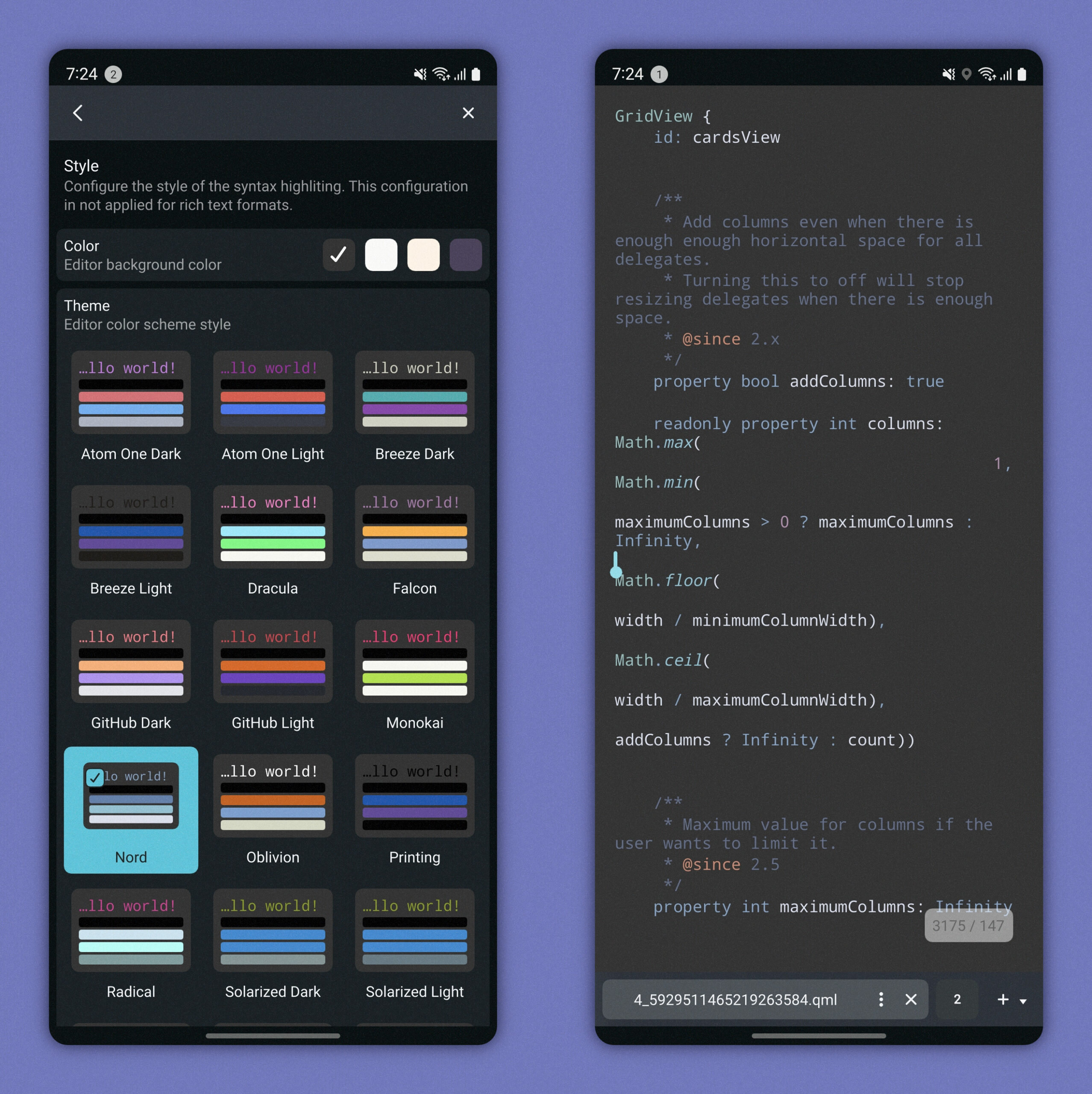
Station – [2.2.2]
The Station terminal emulator now supports split views, multiple tabs, touch gestures, and custom command shortcuts. This new version now uses the new MauiKit Terminal, which includes much better support for interactive scrollbars, support for translucency, and much more. The settings dialog now has a nice color scheme section with previews and using an adaptive color scheme based on the app style is now possible.

Communicator – [2.2.2]
Communicator is a contacts manager app. This version has an updated delegates style for a more cohesive style. Fixes to launching calls and sending SMS messages from the app on Android. An updated Message Composer dialog.
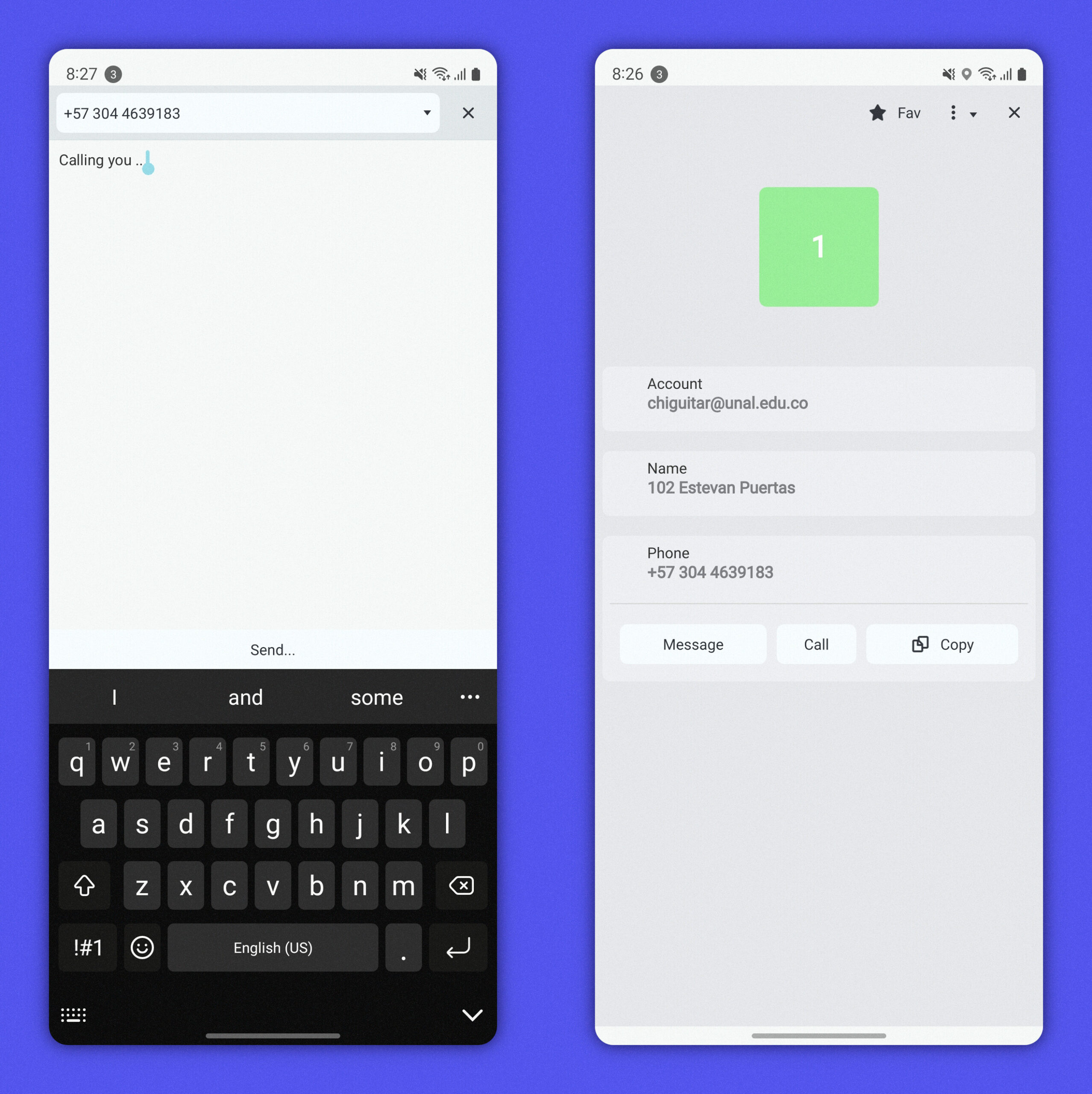
Shelf – [2.2.2]
The Shelf document viewer supports PDFs, Comic book archives, and soon EPUB eBooks. This version comes with a new sidebar in the collection view for better navigation of other common places and tags.
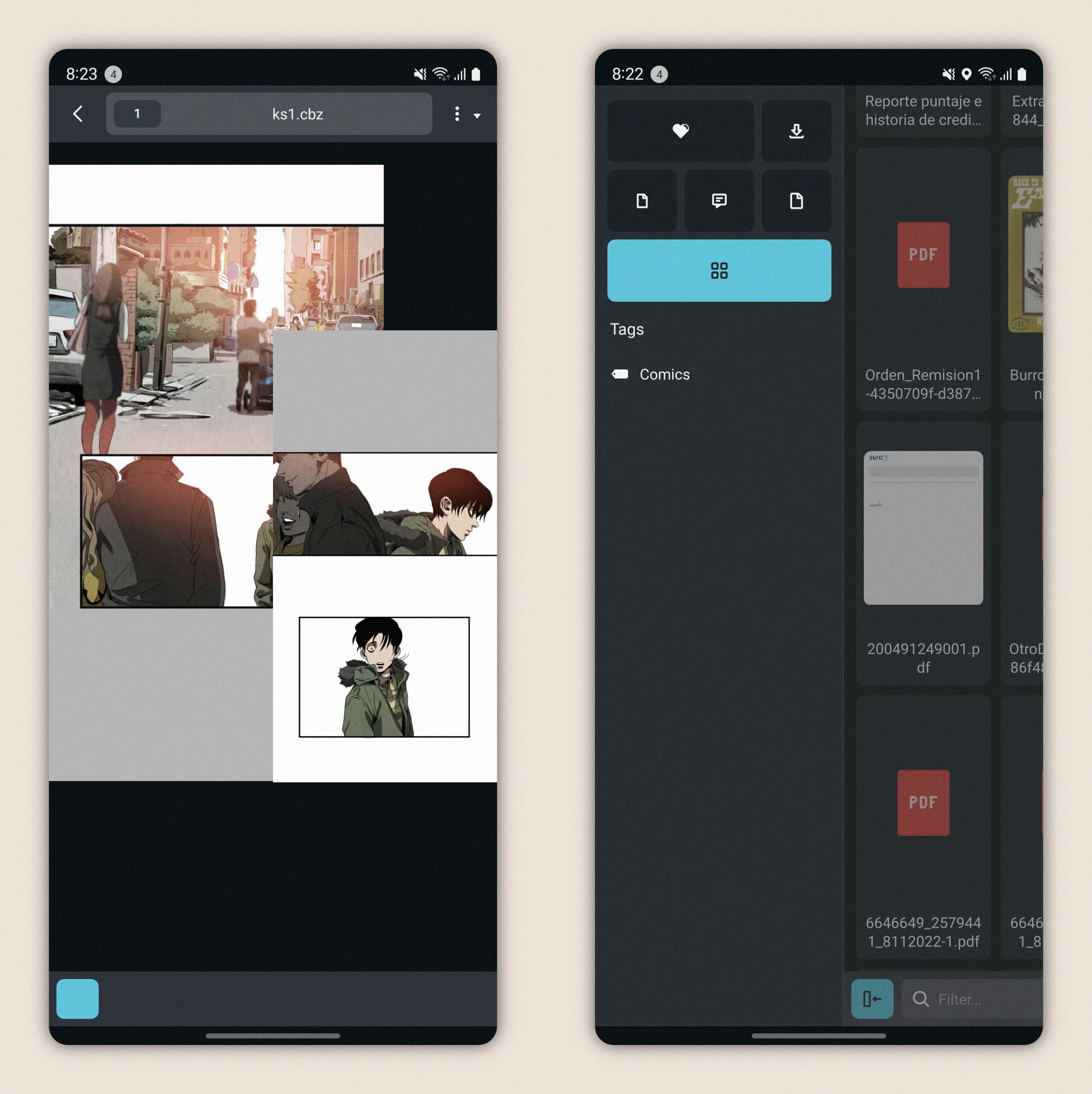
Clip – [2.2.2]
The Clip video player and video collection manager.
- Translations.
- Fix the installation command.
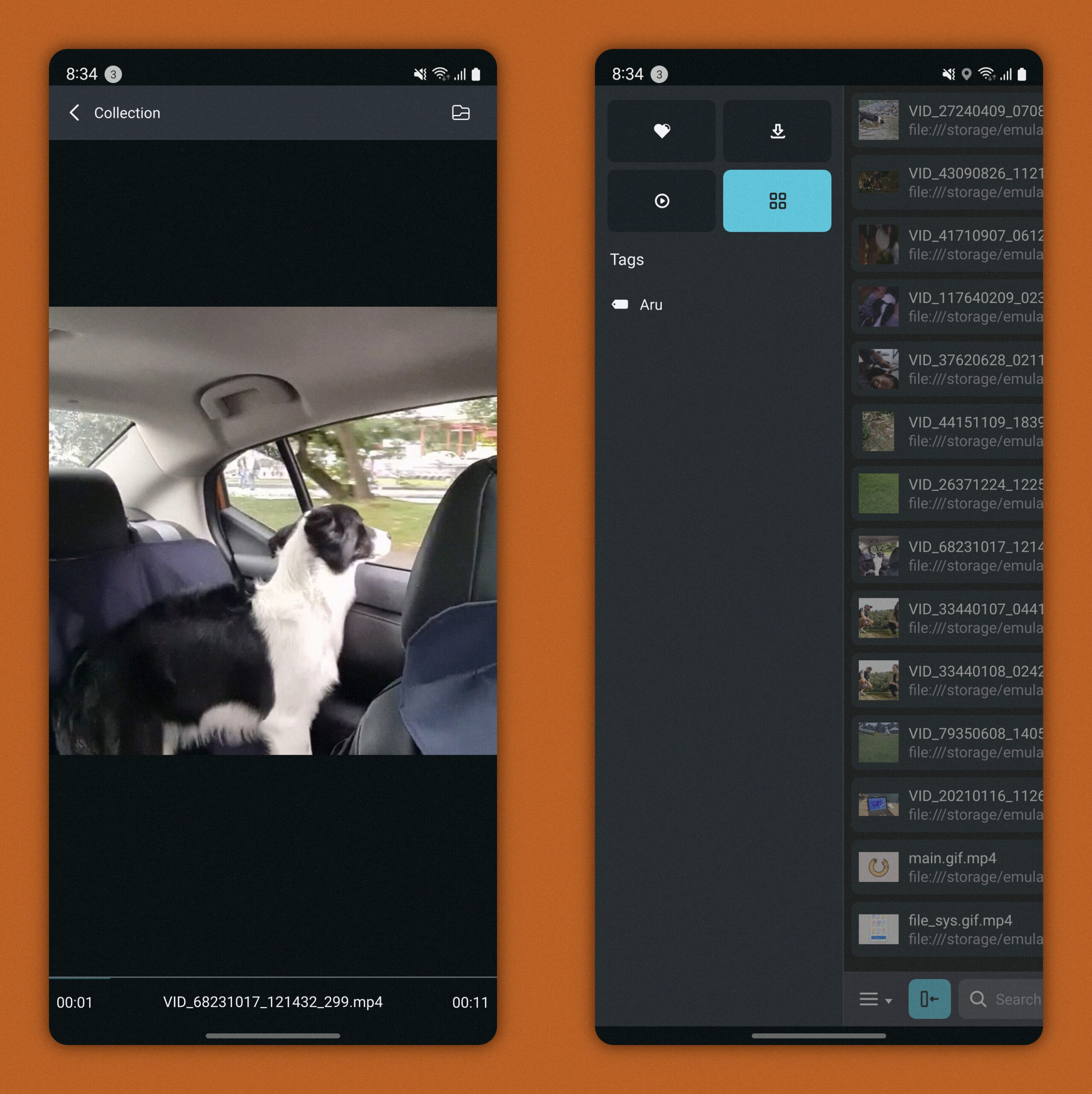
Fiery – [1.0.2]
Fiery is the web browser. This version has a lot of contextual actions now working, such as opening links in new tabs, downloading files, and other editing actions, such as copying, cutting, and pasting text. For this version support for split views was added and the settings dialog options are now better organized.
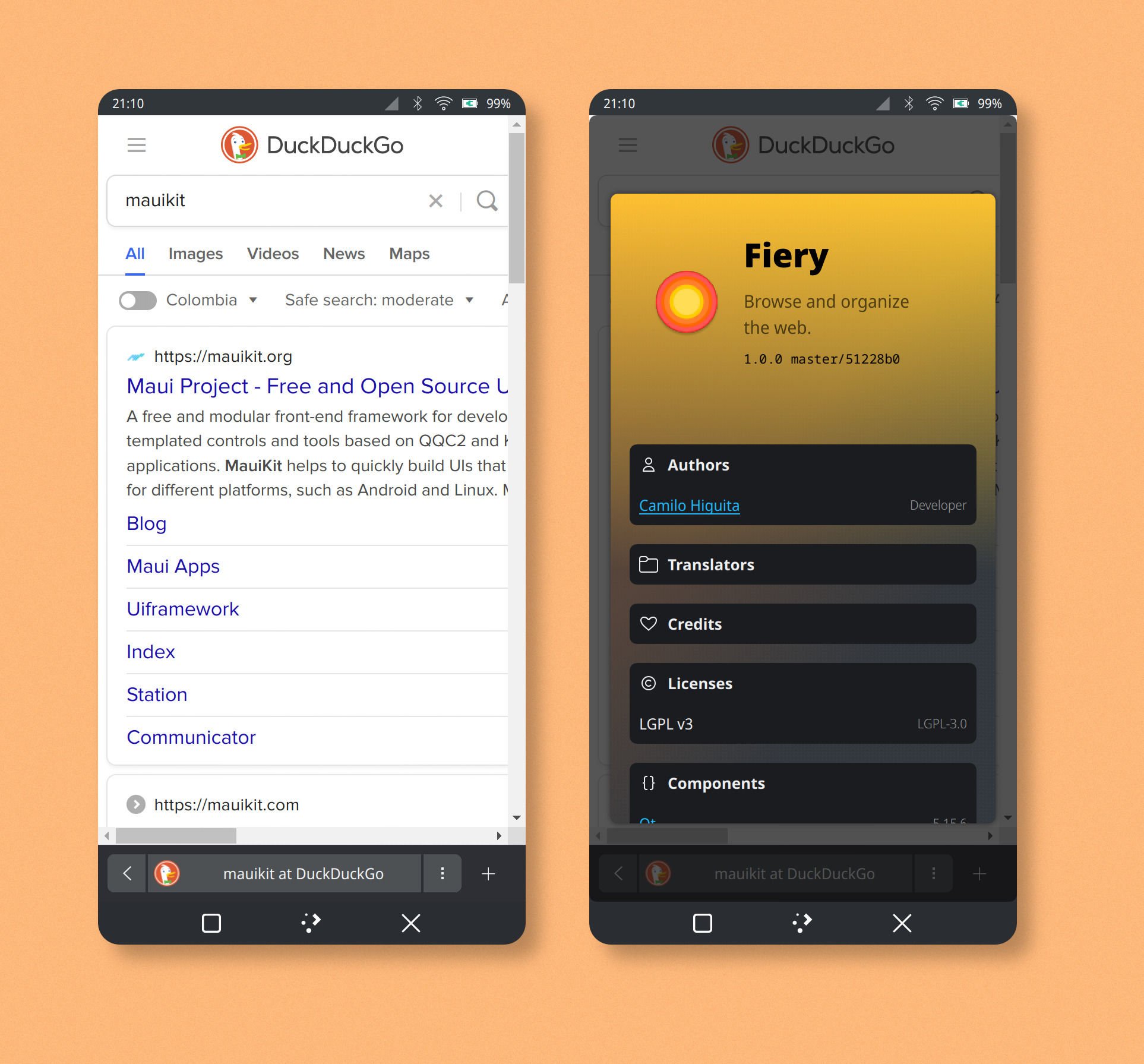
Booth – [1.0.2]
Booth is a camera app with support for scanning QR codes and the expected functionality of a camera app with a bunch of settings.
Strike – [1.0.2]
The Strike IDE is an upcoming C++ and CMake-based application to build projects.
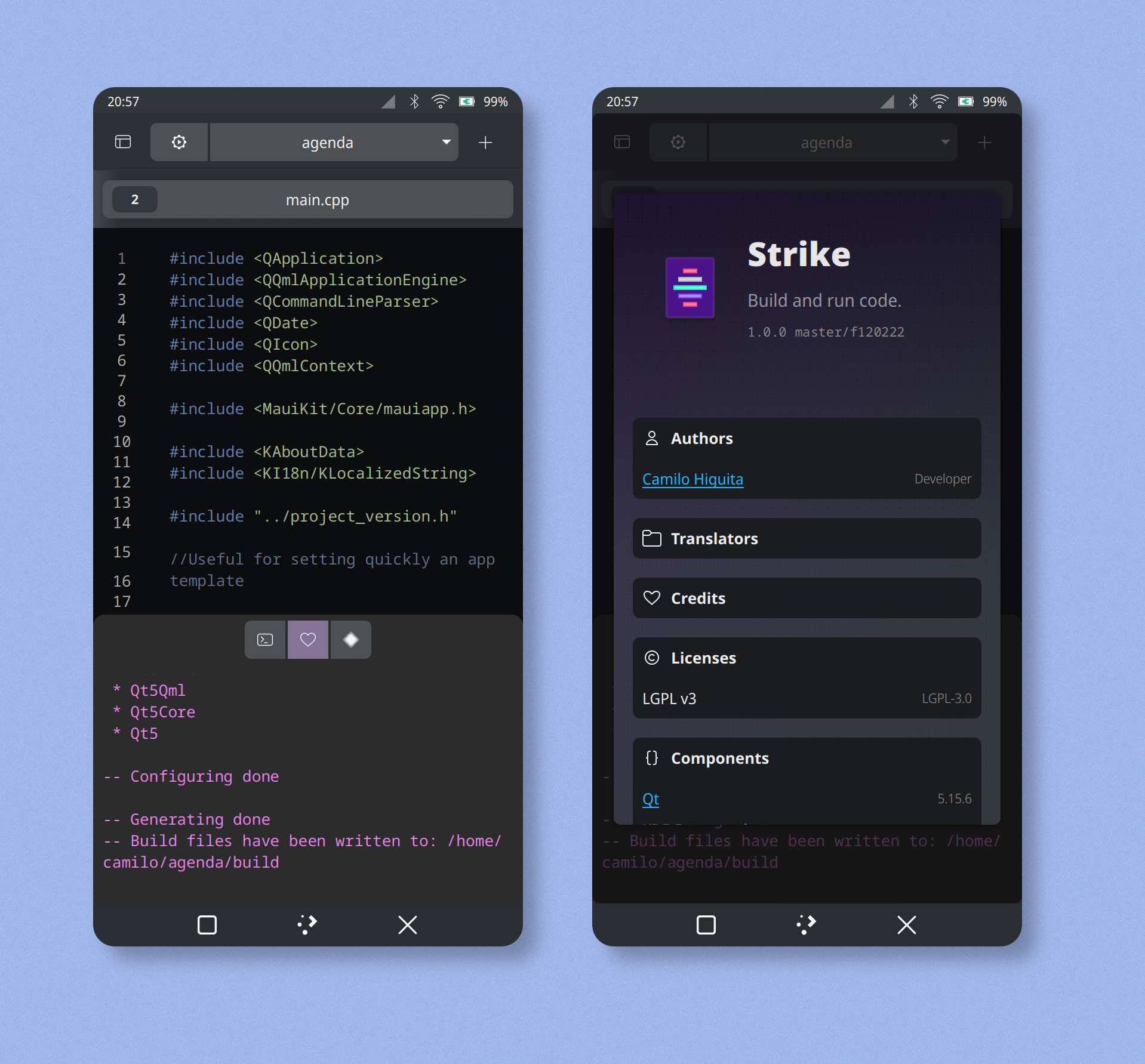
Bonsai – [1.0.2]
Bonsai is a Git version control manager with initial support for browsing your local repositories, and in the works to become much more feature rich.
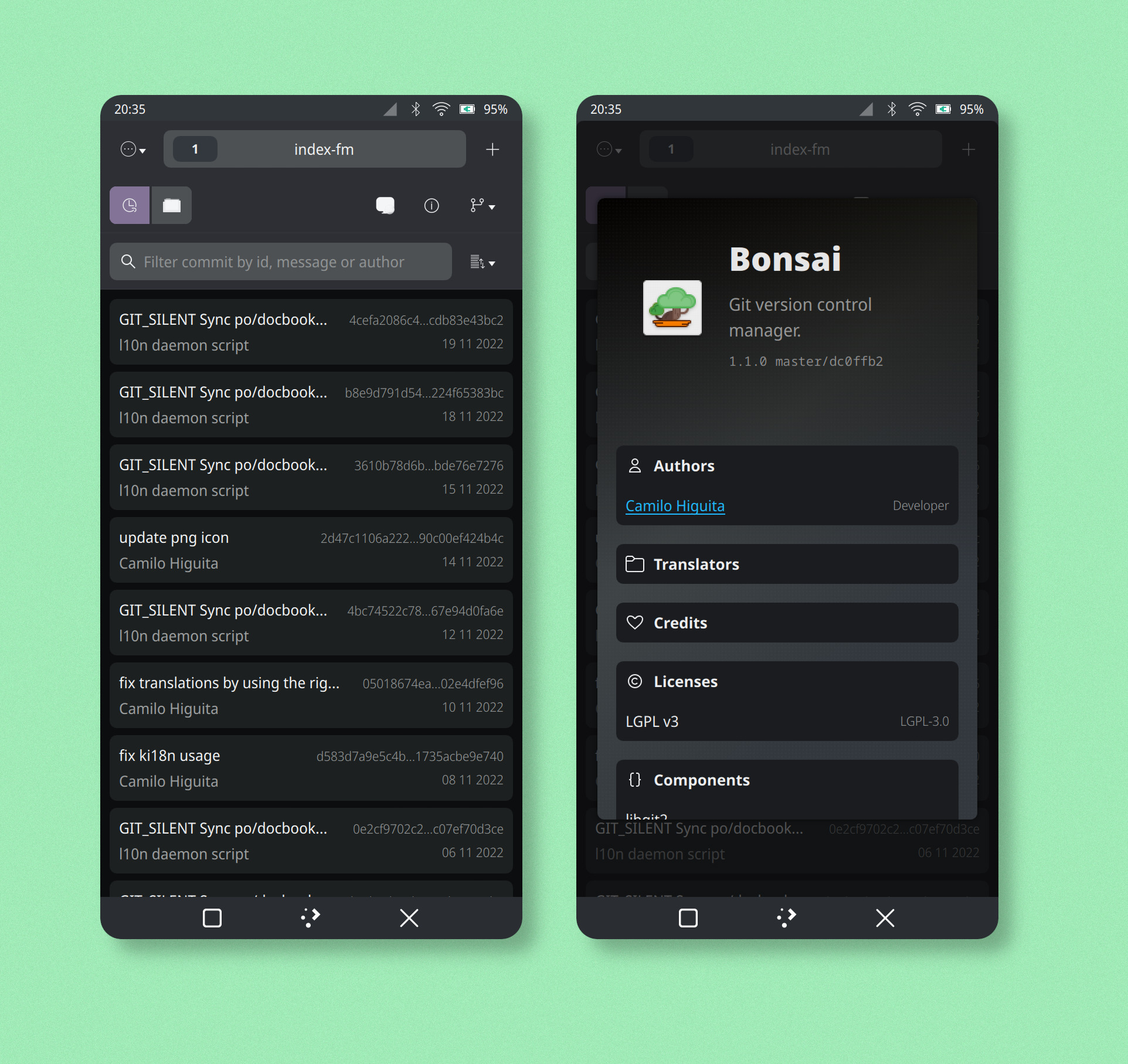
Agenda – [0.1.1]
Agenda is a calendar app.
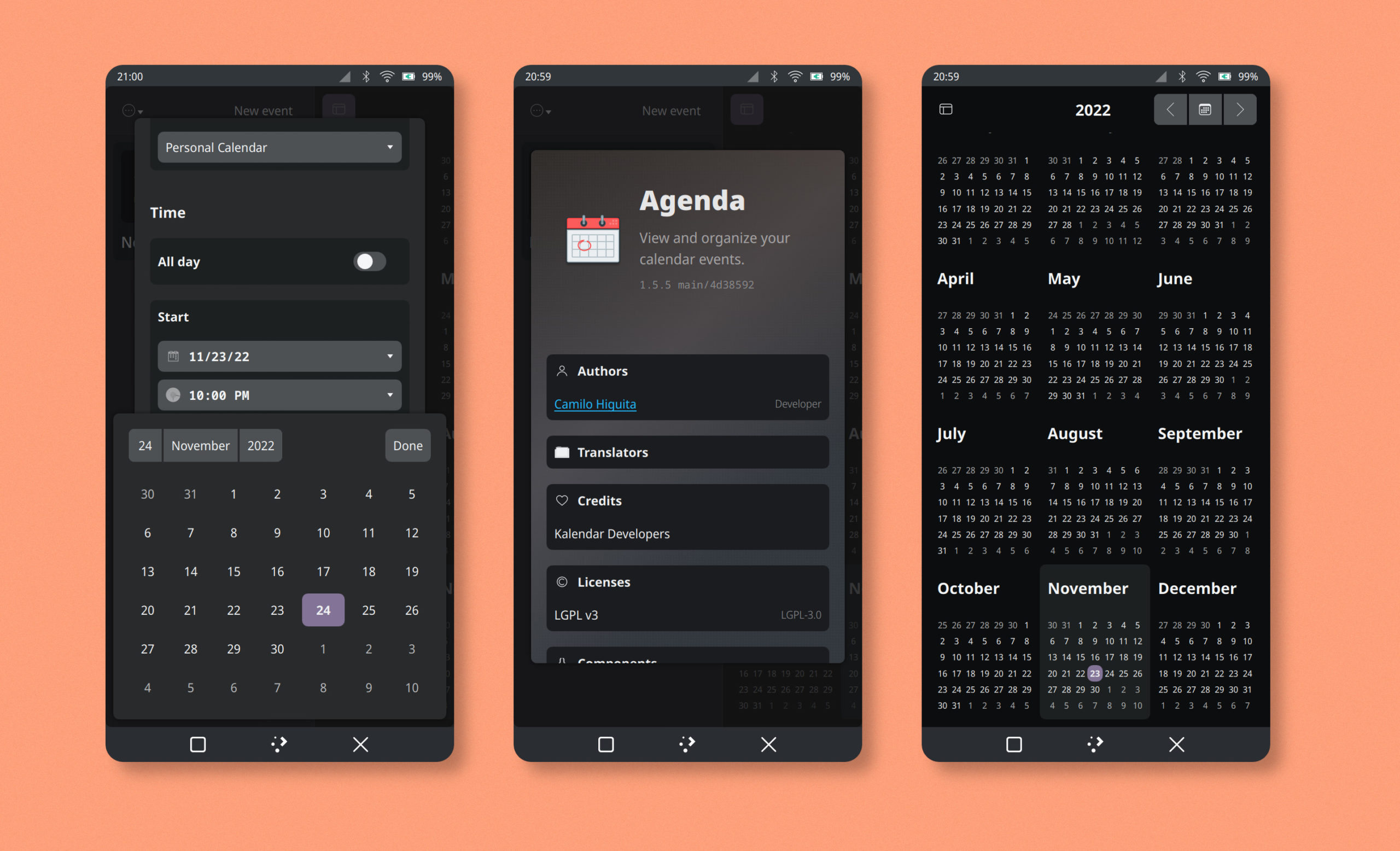
Arca – [0.1.1]
Acrca comes with initial support for opening archives, previewing archive files within the app, and the ability to insert new files into the archive, as well as extraction.
NX Software Center – [1.0.1]
- It’s now updated to the latest MauiKit changes
- It’s now a single-instance application.
- Now has a server and command line options to invoke specific actions, such as: opening a specific app page, a category, or launching a search.
Maui Settings – [1.0.2] & MauiMan – [1.0.2]
In Maui Settings, all the brand new CaksServer and MauiMan options have been exposed and can be easily accessed: Form Factor, Accessibility, Screenshot, and the Theme modules have more options added.
The application now checks and shows warnings about the underlying servers not running – that is crucial: for example for MauiManServer and CaskServer, it also checks if the current session being used is actually a Maui Session.
Now can change the wallpaper source directory and reset it to the default.
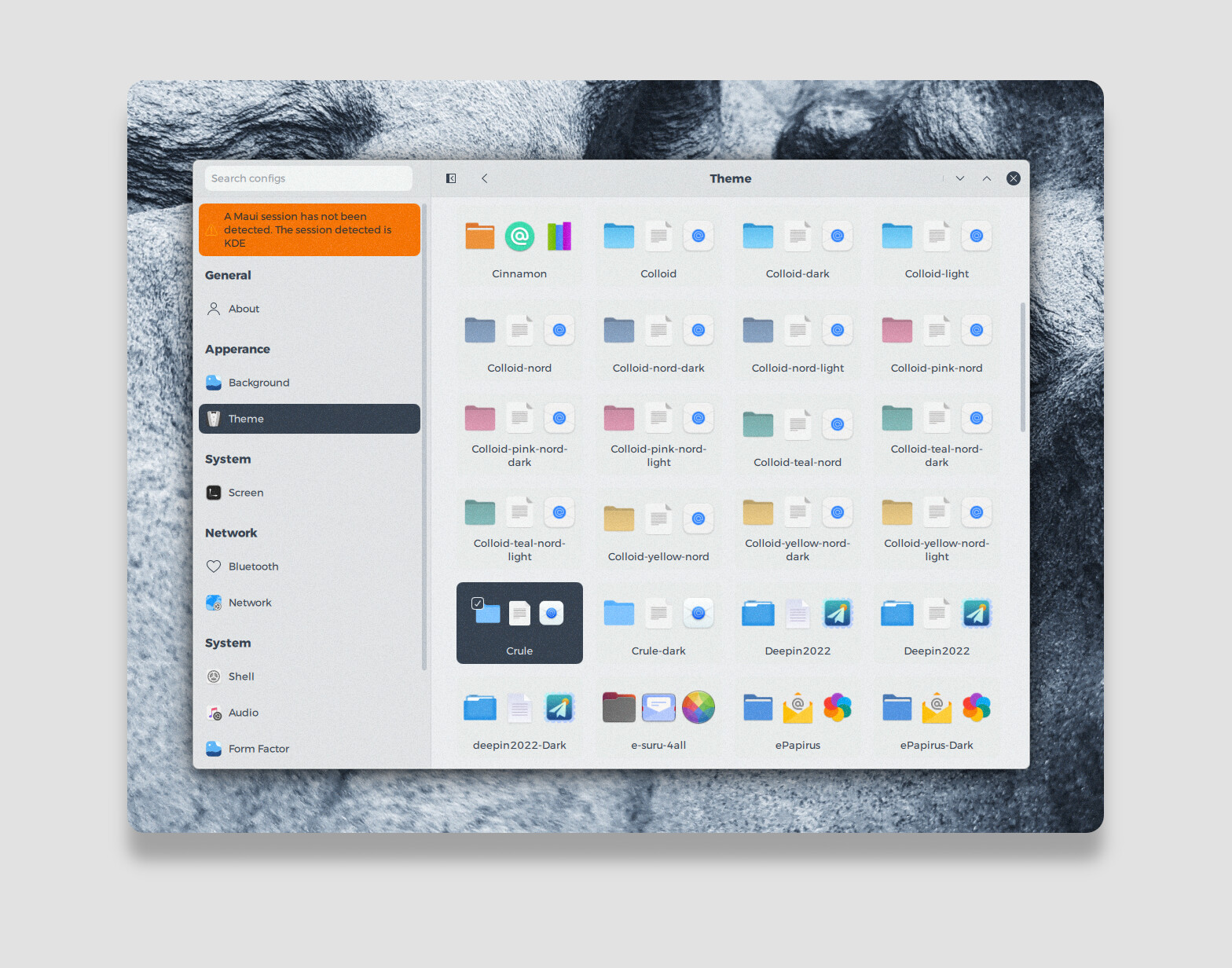
Maui Shell & Cask Server & Maui Core – [0.6.0]
- Cleanup up the sources and removed unneeded files. Split the cask internal implementation controls from the CaskKit plugin with all the template types for common UI elements.
- Now the screenshots taken from the cars are saved into ~/Pictures/Screenshots/
- The screenshot card now has a timer available.
- Thanks to MauiKit work now icons are updated live when the preferred icon theme is changed.
- Updated to the latest changes in MauiKit, from the removed and renamed components.
- Cask now uses the new MauiMan Form-factor APIs for changing the workspace mode: phone, tablet, and desktop.
- Added a toggle item for quickly switching from desktop mode to mobile mode.
The CaskServer gained support for handling drop shadow requests per app; the blurred background is also in the works.
Cask is now hooked to CaskServer’s new options for drawing the requested drop shadows.
The Cask calendar card is now using the new MauiKit Calendar lib.
Cask chrome now correctly sets the border-radius.
This release cycle was focused on working on Maui Shell parts to bring the vision closer to a first stable release. Many things are missing and a list of those pending things can be found here: [link]
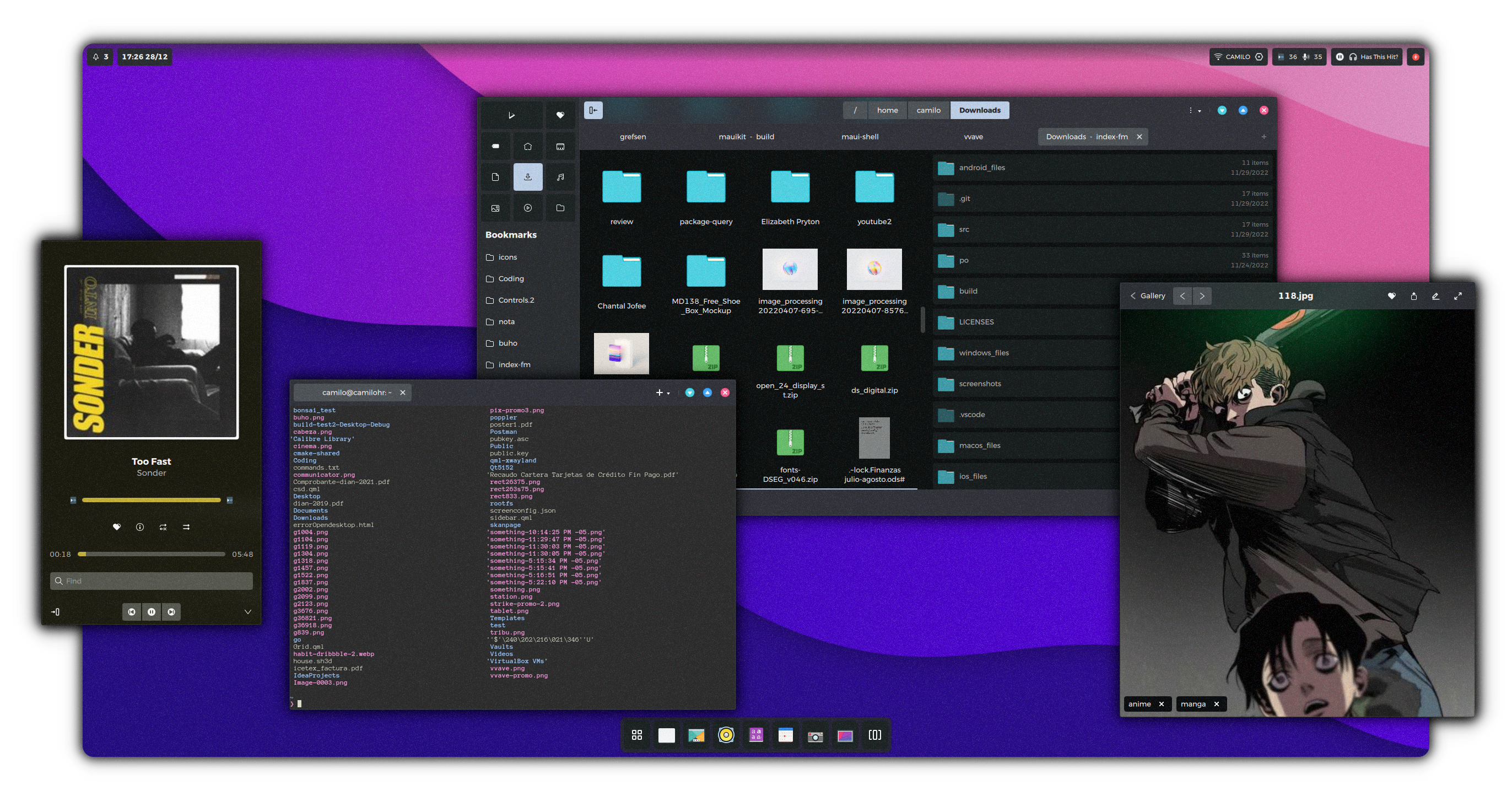
New release schedule