Today, we bring you a report on the brand-new release of the Maui Project.
Community
To follow the Maui Project’s development or to just say hi, you can join us on our Telegram group @mauiproject
We are present on X and Mastodon:
Thanks to the KDE contributors who have helped to translate the Maui Apps and Frameworks!
Check out our previous release notes at:
Maui Release Briefing #7
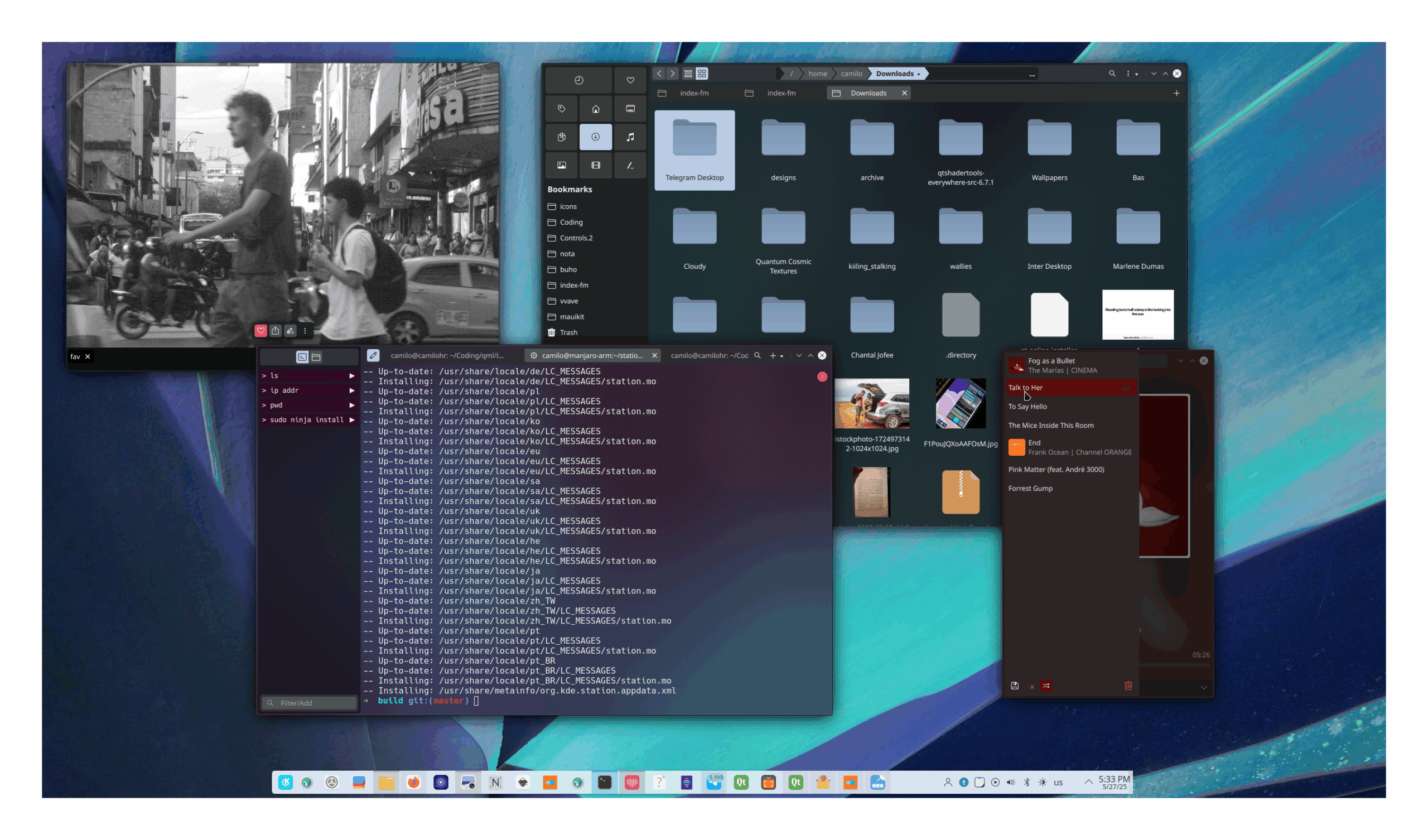
Downloads & Sources
You can get the stable release packages [APKs, AppImage, TARs] directly from the KDE downloads server at https://download.kde.org/stable/maui/
All of the Maui repositories have the newly released branches and tags. You can get the sources right from the Maui group: https://invent.kde.org/maui
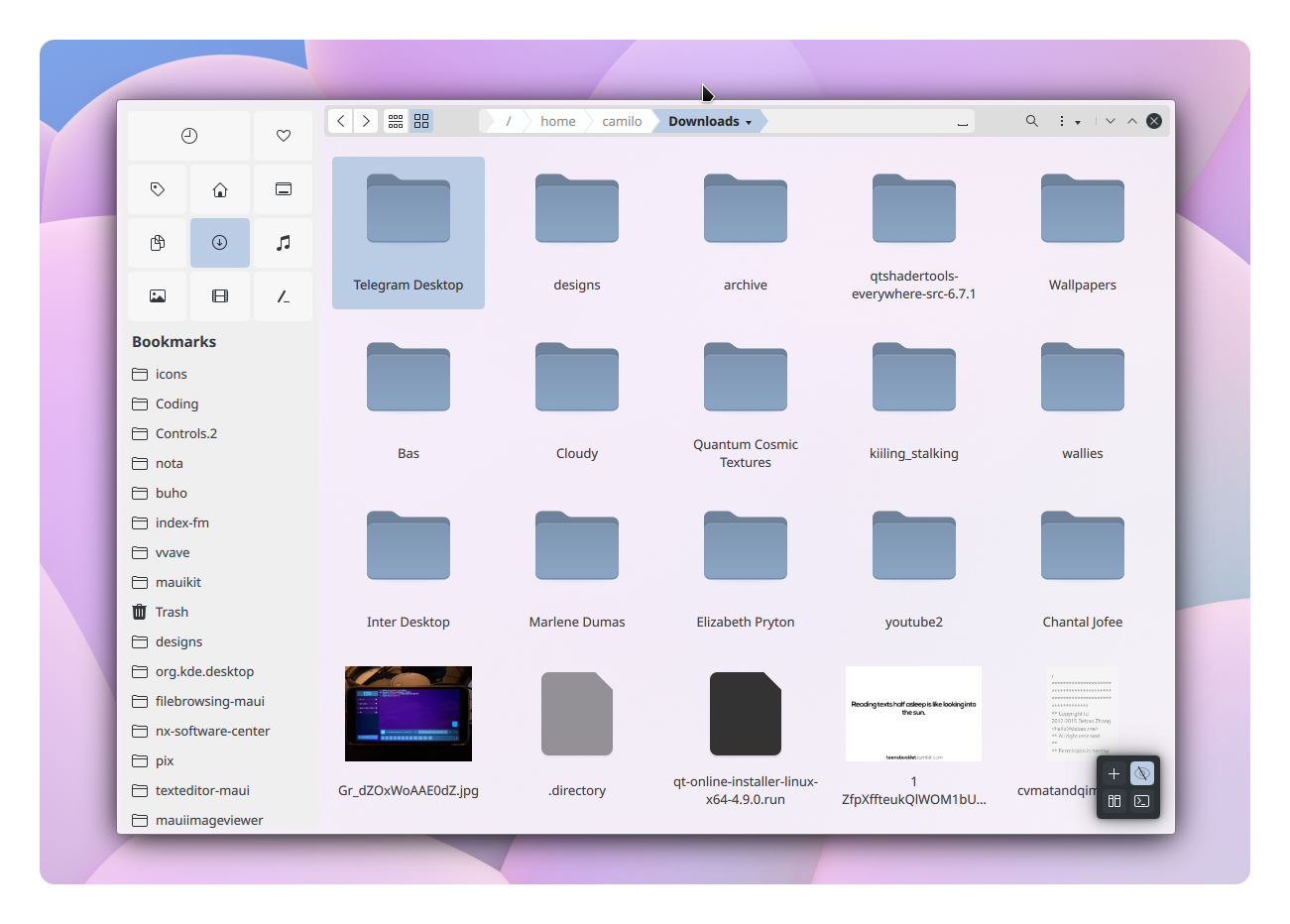
MauiKit 4 Frameworks & Apps
With the previous version released, MauiKit Frameworks and Maui Apps were ported to Qt6; however, some regressions were introduced, and those bugs have now been fixed with this new revision.
Some of the changes and improvements were taking longer, so we skipped the February release and moved it to May, so here it is. With an ever-improving MauiKir set of frameworks powering the set os Maui Apps.
MauiKit Frameworks
With the new control Notification, it is much simpler and easier to dispatch notifications with MauiKit. To find more about MauiKit controls check out the documentation and examples.@maui_project https://t.co/ItSDxIDUkL#mauikit pic.twitter.com/zSdJeffXbp
— Camilo Higuita (@cmhiguita) January 20, 2025
- MauiKit notifications now allow you to set custom actions, not only using the notify method, but also for convenience by using the Maui.Notification type. see [https://api.kde.org/mauikit/mauikit/html/classNotification.html]
- The MauiKit controls templates for list and grid elements have been reviewed, and any binding loops have been squashed. Also, those elements such as GridBrowserDelegate, ListBrowserDelegate, ListItemTemplate, GridItemTemplate set their implicit sizes correctly.
- It is now possible for third parties to create custom styles that adapt to MauiKit. Creating a custom QQC2 style is quite simple; to preserve Maui visuals, the new style should use MauiKit properties for setting colors, and elements, margins, padding, and sizing, etc. To allow this, please refer to MauiMan property allowCustomStyling. see [https://api.kde.org/mauikit/mauikit/html/classStyle.html]
- Add more resize-edges to the ApplicationWindow in CSD mode
- MauiKit ImageViewer type has gained more properties for finer control
- MauiKit now disables effects when the software renderer is used.
- Added helper methods to classify types of text string, such as email, link, phone number, etc, see [https://api.kde.org/mauikit/mauikit/html/classHandy.html]
- More controls now support the attached properties from Controls, such as badges and status. see [https://api.kde.org/mauikit/mauikit/html/classControls.html]
- The keyboard navigation has been reviewed and refined.
- More consistent spacing and padding on the templated elements when some parts are not visible.
- Added method to check number of active windows per app. see [https://api.kde.org/mauikit/mauikit/html/classMauiApp.html]
- In nested and composed controls, use the background of the top root element.
- Fixes creating dialogs from component types.
- TabView and Page controls now support grouped properties for the tabBar and header and footer columns, respectively, to tweak the margins. see [headerContainer.margins: 10]
- The PageLayout control can now split the header elements into the footer, but also pick which section of the header will be moved when split, by using the property splitSection. see [https://api.kde.org/mauikit/mauikit/html/classPageLayout.html]
- Tweak and better translucency effects for the Page and TabBar headers and footers. (To disable effects, refer to the MauiMan Theme property: enableEffects)
- The Nitrux CSD theme has been improved to be more compact visually
- Fixes to SelectionBar drag and drop feature.
- SideBarView can now be resized live
- SideBarView now has a float property, which will not push the contents but float over it. see [https://api.kde.org/mauikit/mauikit/html/classSideBar.html]
- The ToastArea for notifications is now keyboard navigable.
- MauiKit-Filebrowsing fixes Tagging regressions and multithreading crashing issues.
- MauiKit-Terminal fixes and supports for translucency, signaling current working directory changes, exposing background and foreground colors properties, and updating the touch area.
- MauiKit-Documents fixes the search results highlights and supports initial text selection.
- MauiKit-ImageTools now makes use of the KEviv2 library wrapper for managing image metadata editing. Includes a new image editor based on OpenCV, and improves upon the existing interface for text detection in images OCR.
- MauiKit-ImageTools improves the keyboard navigation on its custom controls.
- MauiKit-FileBrowsing, the Tagging interface, now emits the right signals upon new tag creations. Improve the OpenWith dialog with an informative header. Improve keyboard navigation and multiple file selection in FileBrowser component using keyboards.
- Moreover, see [https://invent.kde.org/maui]
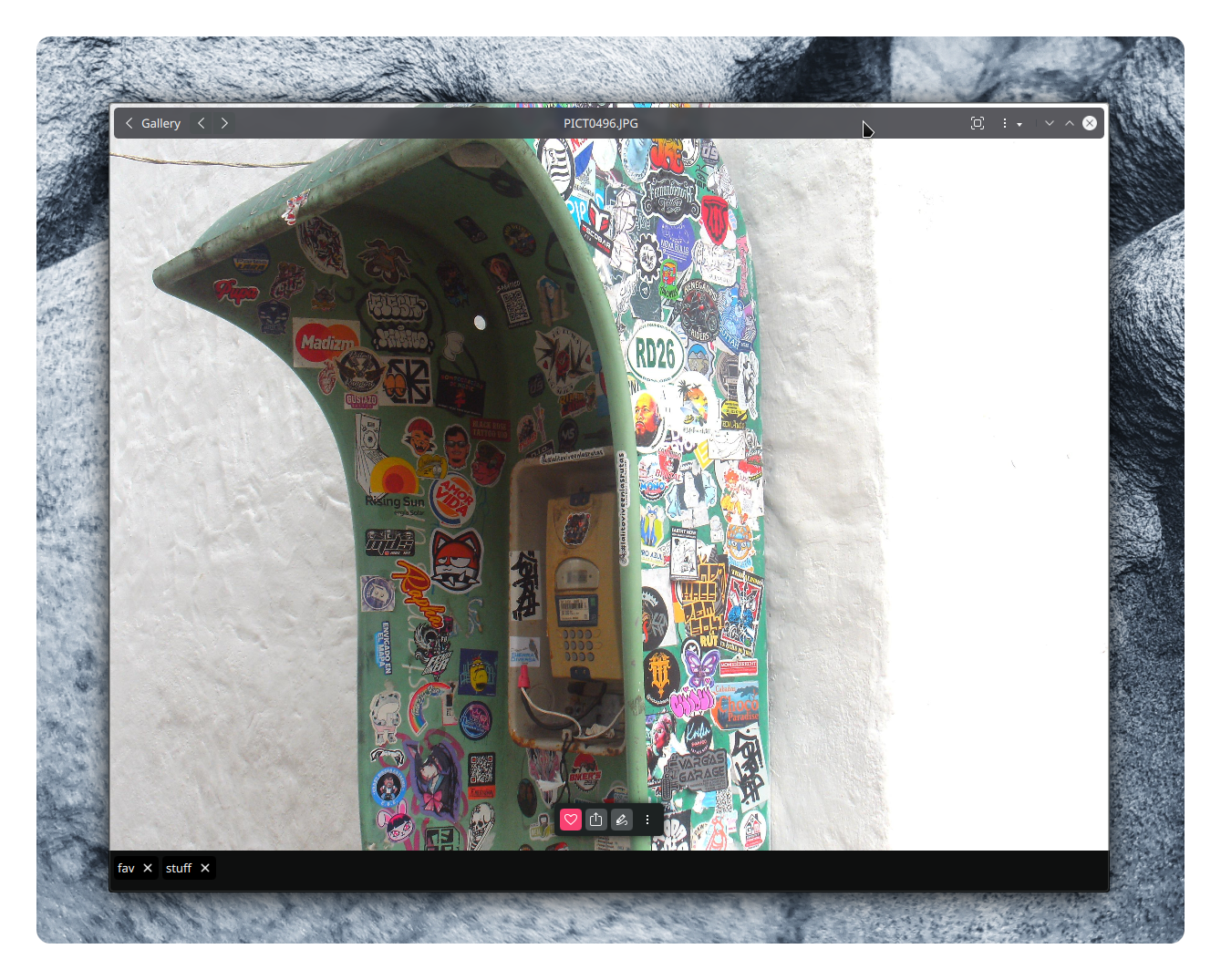
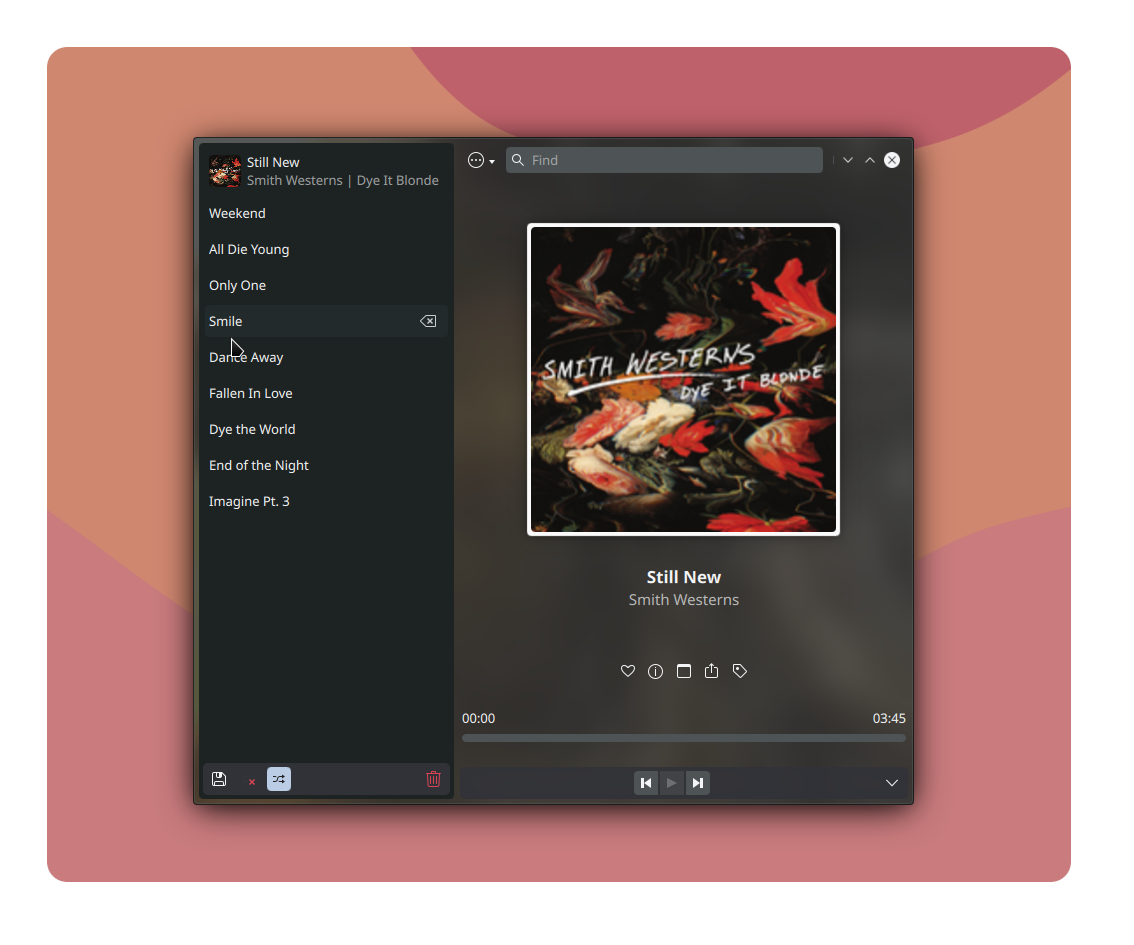
Maui Apps
Currently, the set of Maui Apps amounts to over 10+ apps. For this release, the focus has been to improve the experience in the main set of apps, such as Index, Pix, Statio, while keeping up to date with the other ones.
The apps now have better keyboard navigation support, include new features, and a cohesive layout/design where the app’s main content is put on the front by using a modern “floaty” style.
Pix now includes, in the viewer, OCR auto recognition, along with a ui/ux for quickly selecting the text found in images. A new image editor backed by OpenCV , improved navigation patterns, fixed GPS browsing, and a metadata reader and editor now using KDE’s library kexiv2. You can also quickly navigate multiple images from the editor, and in desktop environments, Pix supports opening an image per window.
Here you can watch Pix OCR in action:
The Pix image editor is coming from MauiKit-ImageTools, and for this initial release, it has the basic image manipulation controls, such as brightness, contrast, sharpness, etc. And some experimental filters. Upcoming versions should start adding up much more controls for more detailing editing. Algo object recognition is planned for upcoming releases by using OpenCV.
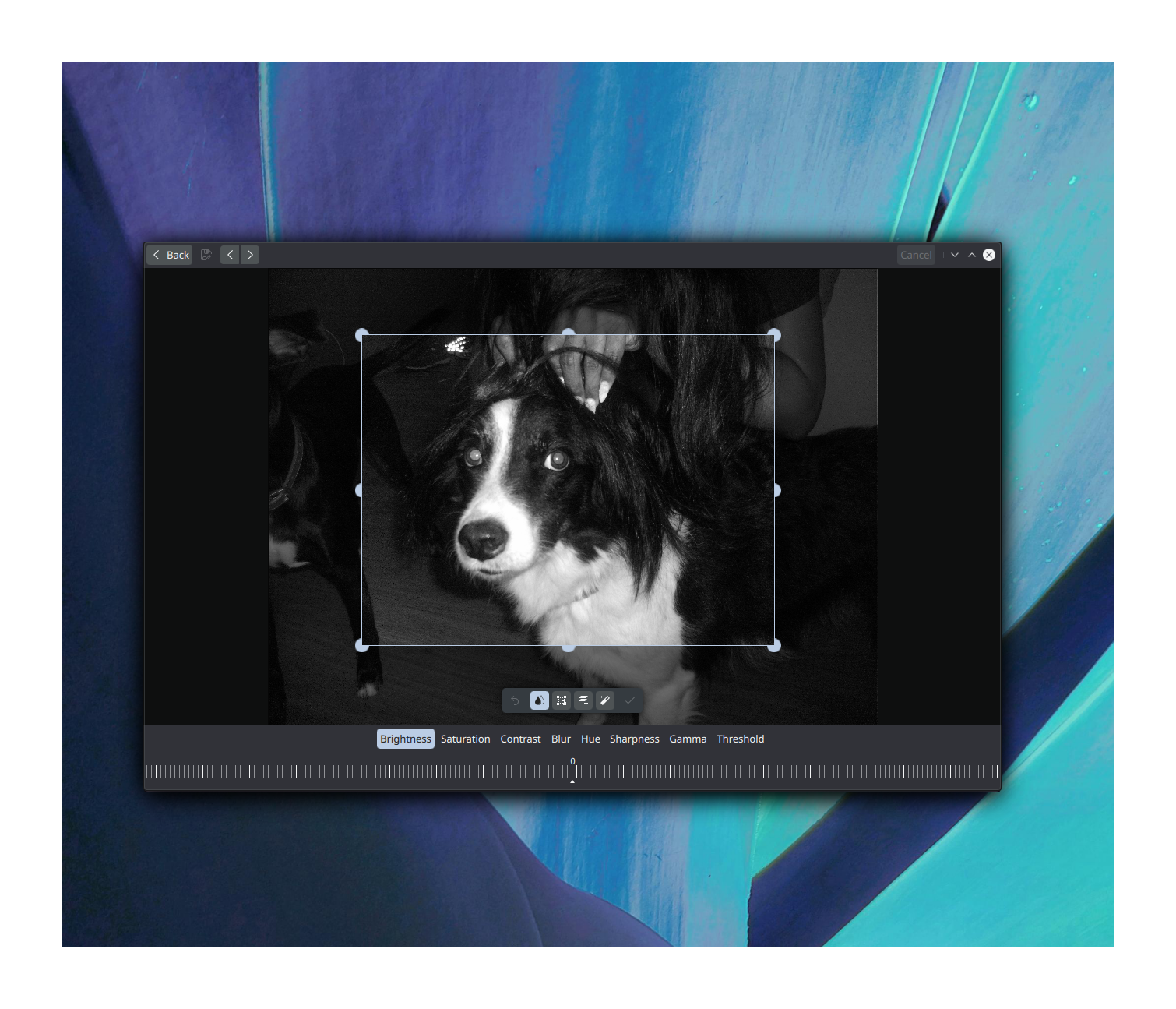
Station, the terminal emulator, now better supports command shortcuts in a new sidebar, which is useful for touch-based input. The sidebar is integrated using the new floaty style.
For those who fancy a good-looking terminal, Station brings back support for the translucency effect under Plasma. The screenshots below show Station on a PinePhone and a desktop under Plasma using the effect.
From previous releases, Station, can now launch and open URLs from the output by right-clicking on the selected text string. The touch area for mobile screens has been fixed, and the gesture shortcuts work great, and a bottom toolbar with common “keys” is available and responsive to the current program running, for example is running “nano” the keys will be relevant to that.
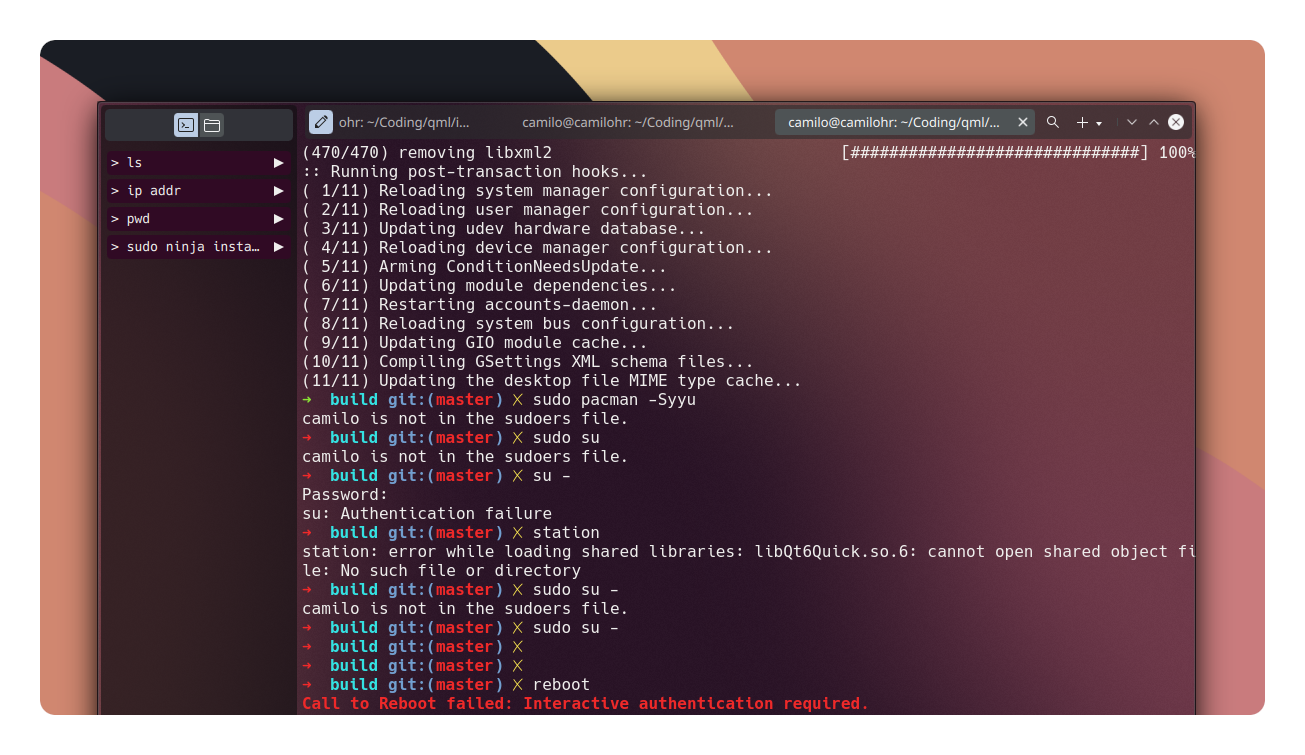
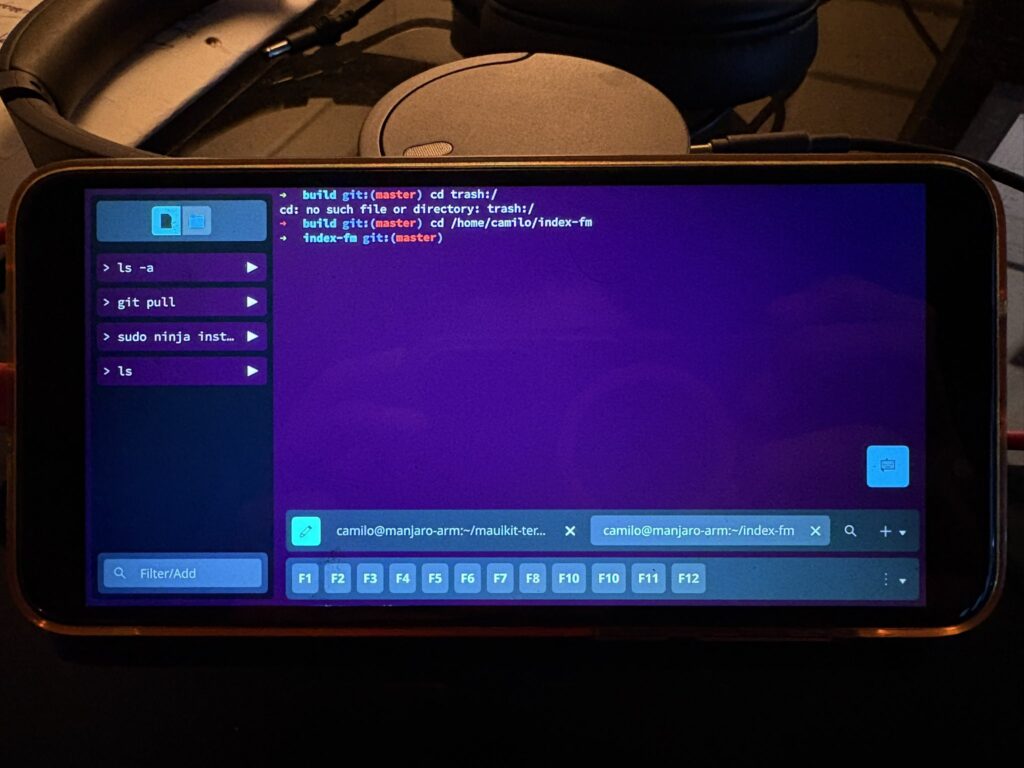
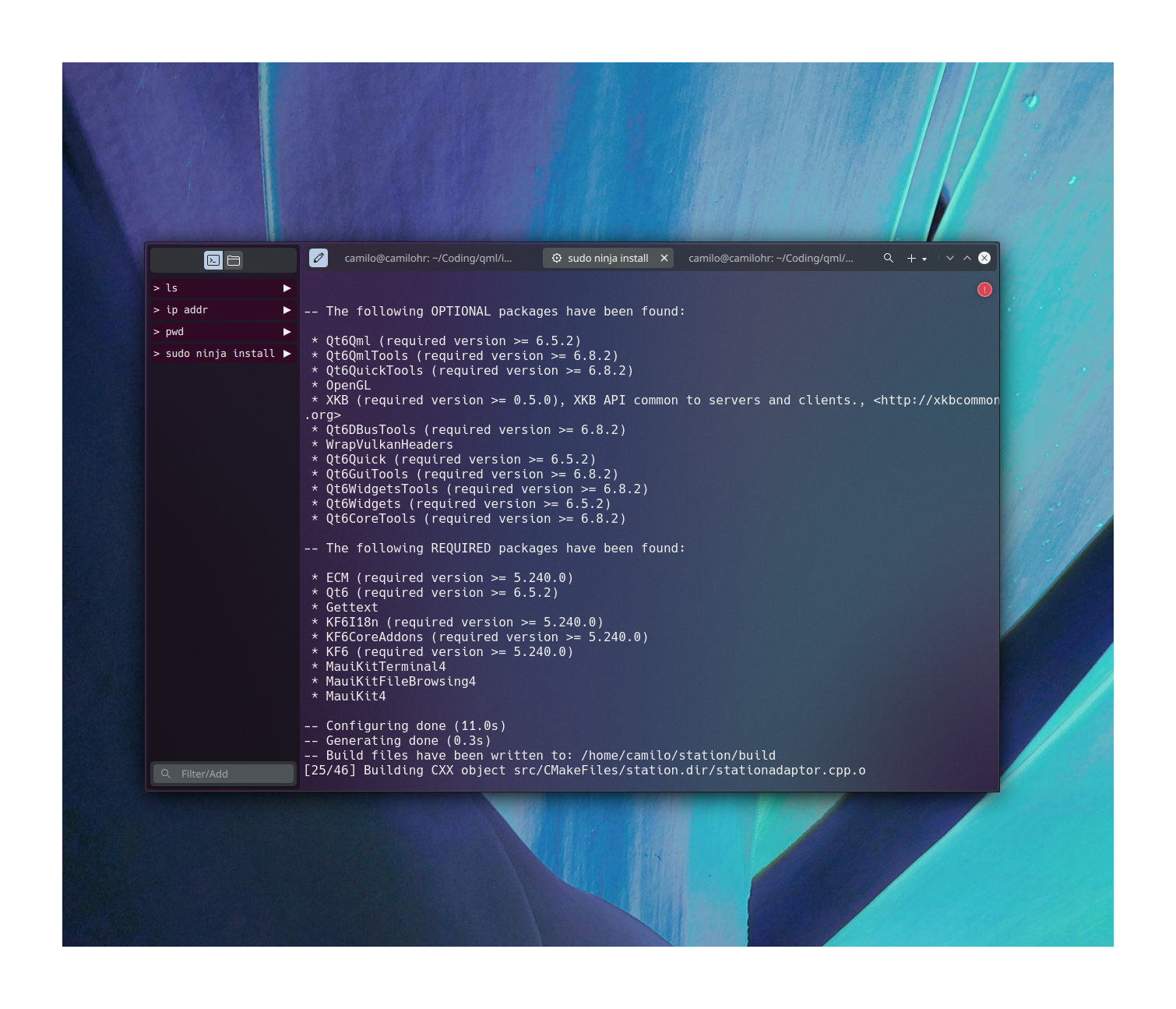
Index, out file manager, now has an action bar floating over the browser for quickly performing actions.
Index comes with improvements in the contextual menus when applying actions to multiple files and keyboard navigation.
- A more focused UI design.
- Index, Pix, and Vvave remember the last tag used and suggest it.
- Notifies when a file has been tagged and allows opening the given tag from the notification
- Fixes to the creation and destruction of dialogs.
- The embedded terminal can now be manually synced by using the context menu or the ‘Ctrl+.’ keyboard shortcut
Buho now supports opening notes in different windows in desktop mode. And exposes a server method for third-party apps to save notes to it quickly, for example, Pix is now using this interface to save the text found in an image to a note in Buho.
Shelf, using MauiKit-Documents, now has text selection support and improved found text highlights.
You can follow the project on Mastodon or X to keep up to date on the changes being made. And if you are planning to work on an app for Linux and considering MauiKit for the UI, please do not hesitate to reach up to us for help, advice, or suggestions. Some updates coming from X follow:
Pix image viewer with auto text detection@maui_project pic.twitter.com/OPpdmDaxUj
— Camilo Higuita (@cmhiguita) March 5, 2025
Pix is coming with a new image editor for the upcoming release. #mauikit@maui_project pic.twitter.com/Vh7LDvr6QJ
— Camilo Higuita (@cmhiguita) April 9, 2025
Buho – notes app- now supports opening notes on multiple windows for desktop mode. And coming next is support for Markdown text format! #mauikit@maui_project pic.twitter.com/29Ymxr3MFI
— Camilo Higuita (@cmhiguita) April 19, 2025
That’s it for now. Until the next blog post, that will be a bit closer to the 4.0.3 stable release. 🙂

Release schedule
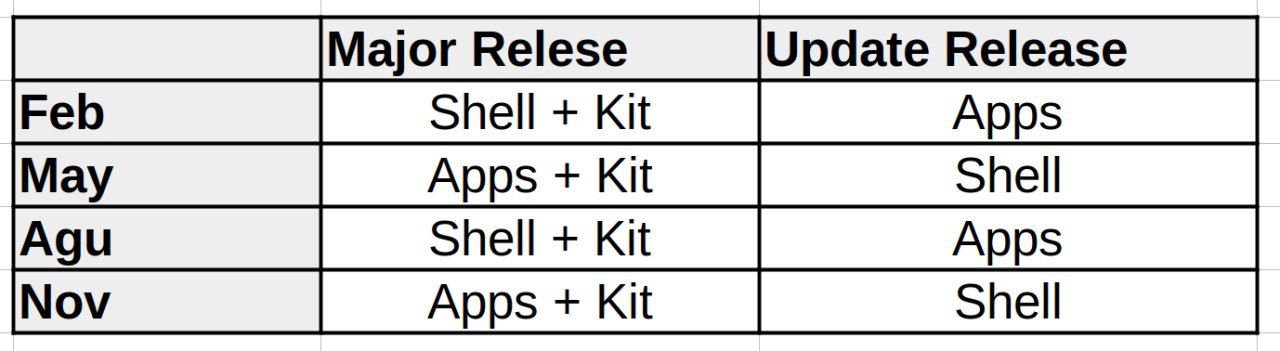
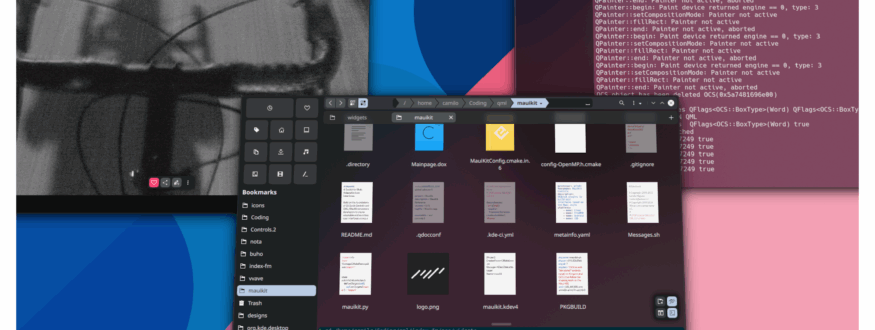
Hunter Graham says:
Bit disappointed there’s no notable shell progress. It’s probably the one thing I’m most excited for from this project!