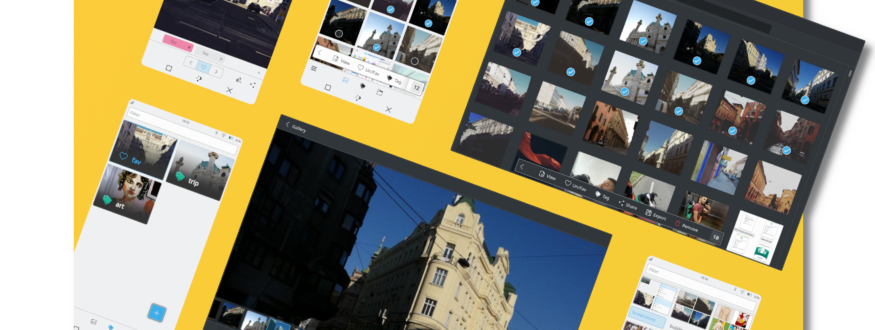Today, we are pleased to announce the release of MauiKit and Maui Apps 1.2.1!.
Today, we are pleased to announce the release of MauiKit and Maui Apps 1.2.1!.
Are you a developer and want to start developing cross-platform and convergent apps, targeting, among other things, the upcoming Linux mobile devices? Then join us on Telegram: https://t.me/mauiproject. If you are interested in testing this project and helping out with translations or documentation, you are also more than welcome.
The Maui Project is free and open-source software incubated by the KDE Community and developed by Nitrux Latinoamericana S.C.
We are present on Twitter and Mastodon:
Stable release
The 1.2.1 version brings updates, new features, bug fixes, and an improved cross-platform and convergent experience from the apps and the framework.
We will distribute official packages directly from the MauiKit official webpage. Some apps might be missing features or present some bugs; if it is the case that you want to report a bug or a feature request, you can open a ticket at the corresponding project repo; you can check the repositories at the KDE Invent.
We provide signed Tarballs for packagers and distributions interested in packing/shipping the Maui apps for this release.
The artifacts can be found at KDE servers: https://download.kde.org/stable/maui/.
For more detailed information, check out the previous posts from Maui Weekly:
https://nxos.org/weekly-summaries/maui-weekly-report-8/
Apps
The Maui project offers a group of most typical apps from a traditional Linux desktop to various devices and platforms, with a convergent twist. Currently, the Maui project maintains over ten applications, from a file explorer, a music player, to a note-taking app and some more. We’ll share some of the features each app has gained so far, from the first stable release to this date for this post.
Index 1.2.1
https://invent.kde.org/maui/index-fm/-/issues
The Index file manager is a convergent file manager that runs on phones, tablets, and desktop computers using Windows, Android, macOS, and Linux.
Powered by KIO libraries on the Linux platforms, both on the desktop and mobile, Index can open remote locations from different protocols supported by KIO, such as WebDAV, FTP, HTTP, and SSH. Some of the features that make Index a convergent file manager support are multiselection gestures, touch-based and mouse-based pointers, drag and drop interactions, and consistent UX translation patterns from the desktop world touch devices.
The Index file manager supports browsing with multiple tabs, split views, or an embedded terminal emulator per view to quickly hack. Making your Linux phone feel more like a powerful device. With Index, you can quickly preview different multimedia file types, such as images, videos, and audio, and have nice previews for text documents, PDF and font files, and even compressed archives 7Zip and TAR.
Utilizing the preview mode or the contextual menus, you can quickly tag your files or create new tags, to organize your files or share them.
The Index file manager comes with an overview mode displaying your most recently downloaded files, images, etc., and listing your favorite files. With the Index file manager, you can select items by grouping; this means you can choose files from across differents directories and then perform an action on such selection from the selection bar.
Vvave 1.2.1
https://invent.kde.org/maui/vvave/-/issues
VVave is a convergent music player that runs on phones, tablets, and desktop computers, from Windows, Android, macOS, and Linux.
The VVave music player organizes your music collection sources to quickly browse them by albums, artists, folders, or tags.
VVave supports multiselection gestures, both with touch-based and mouse-based pointers, drag and drop interactions, and consistent UX translation patterns from the desktop world to the touch devices. VVave can retrieve music information from online sources like LastFM, Spotify, Genius, and other sources, get album and artists artworks and additional wiki information; you can turn this option off from the settings dialog to keep your collection data private.
VVave can stream your online music collection from your NextCloud server instance, enter your credentials on the main menu Accounts entry and then navigate the Cloud view. You can quickly tag your music files or create new tags that work as playlists, promptly organize your music collection.
With VVave, you can select items by grouping; this means you can select music files from across differents views and then perform an action on such selection from the selection bar.
Pix 1.2.1
https://invent.kde.org/maui/pix/-/issues
Pix is a convergent image viewer and image gallery that runs on phones, tablets, and desktop computers, using Windows, Android, macOS, and Linux.
Pix supports gestures, both with touch-screens and mouse gestures, drag and drop interactions, and consistent UX translation patterns from the desktop to touch devices.
With Pix, you can select various image directory sources and browse them from a centralized and organized place, grouped together or by tags or folders, with preview thumbnails to quickly overview what’s inside each folder and tag. You can quickly tag your pictures, organize your image files into albums or share your files.
Pix comes with a basic set of editing tools to crop, flip and rotate your pictures.
With Pix, you can select items by grouping; this means you can choose files from across differents directories and then perform an action on such selection from the selection bar itself.
Nota 1.2.1
https://invent.kde.org/maui/nota/-/issues
Nota is a convergent text editor that runs on phones, tablets, and desktop computers, from Windows to Android, macOS, and Linux.
Nota supports multiselection gestures, both with touch-based and mouse-based pointers and drag and drop interactions.
You can find Nota convenient both on phone and desktops to support browsing with multiple tabs, split views, or an embedded terminal emulator per view, making using your Linux phone feel more like a powerful and regular Linux desktop app. With Nota, you can quickly hack on the go from your phone, with support for syntax highlighting, extensions, and an embedded terminal emulator.
You can tag your files too to organize them. Nota comes with two different views to browse your recent files and your documents directory.
With Nota, you can select items by grouping; this means you can choose files from across differents directories and then perform an action on such selection from the selection bar itself.
Buho 1.2.1
https://invent.kde.org/maui/buho-/issues
Buho is a convergent note-taking application that runs on phones, tablets, and desktop computers, from Windows to Android, macOS, and Linux.
With Buho, you can take quick notes and also organize a group of notes into booklets; the notes will be synced over your own NextCloud instance. To organize your notes, you can give them different colors, tag them, and mark them as favorites, besides exporting them as plain text files or sharing them with external apps.
Station 1.2.1
https://invent.kde.org/maui/station/-/issues
Station is a convergent terminal emulator that runs on phones, tablets, and desktop computers, from macOS to Linux.
Station supports touch gestures for navigation on touch-based devices and keyboard shortcuts for different types of iterations; it also comes with support for having multiple tabs and split views that adapt to the screen size.
 Communicator 1.2.1
Communicator 1.2.1
https://invent.kde.org/maui/communicator/-/issues
Communicator is a convergent contacts application to organize and manage your contacts list.
By using Communicator, you can make calls or compose SMS or send E-mail messages.
But wait, there’s more.
Clip 1.1.0
https://invent.kde.org/maui/clip/-/issues
Clip is a convergent video player and collection manager utilizing MPV as the backend. By using MPV, you can also play remote videos by entering the URL besides local videos.
Clip lets you organize your video collection and select multiple directories as the sources. With the dedicated YouTube view, you can quickly search YouTube videos and play them within the application.
 Shelf 1.1.0
Shelf 1.1.0
https://invent.kde.org/maui/shelf/-/issues
Shelf is a convergent document viewer that supports PDF and EPUB files. With Shelf, you can organize your document collection by creating tags, like other Maui applications.
MauiKit
MauiKit is the framework used to create the Maui apps; for this new release, the UI components received cosmetic fixes and UX improvements. The templated models received critical bug fixes, and we improved the documented utilities.
- Updated image assets for checkmarks on the selection list items
- Consistency tweaked to the ToolActions component and gained a flat property.
- Updated FileListing dialog for future refactoring for wider use on Maui apps
- Add style for the progress bar.
- Fix the appearance of the selection bar and its actions layout implementation.
- Fix CollageItem component margins properties
- Expose the BasicToolButton component from private to public and implement the TextUnderIcon display option.
- The style of the SettingsDialog and SettingsSection and SettingsTemplate was improved, and now the style better hints at grouped settings.
- Added support for thumbnail previews for AppImages
- PlacesList model can now detect external devices and mount them. Now Index prompts to mount a device when trying to accessing it.
- Fix the sizing of the inline notification dialog popup.
- Clear ToolBar component superfluous properties and improve the flicking behavior implementation.
- Clear the AbstractSidebar and Sidebar components to make them more consistent.
- Quick main menu popup position fixes.
- Work on ditching QMake for CMake, now working on all platforms to build the apps.
- Updated the sources of the Luv icons used on AppImages and other platforms besides Linux
- FileBrowser component fixes to the search view.
- The Terminal component now has again the contextual menus working on long press and right-click.
- Fix issues with nonpublic accessible methods from QML from the MauiList data modeling template class.
- GalleryRollItem now can cache the images.
- Added Chip component borders’ property.
- Fix FileBrowser history navigation implementation.
- Many Clazy fixes.
More details on more fixes can be found on the previews Maui Weekly blog post.